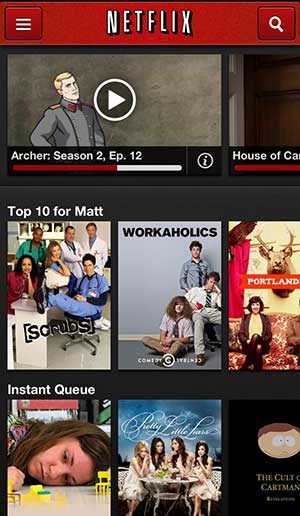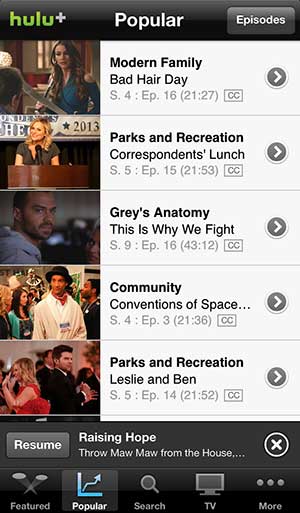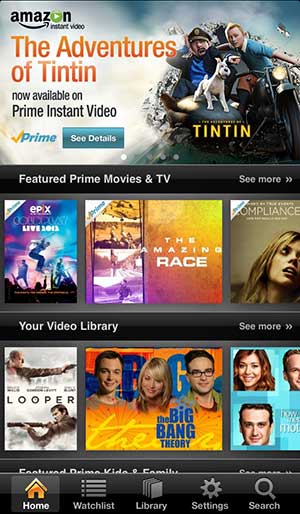Popular Streaming Video Apps for the iPhone 5
This is not an all-inclusive list of streaming video options, just a sampling of some of the ones that I use frequently. But it is important to point out that you should avoid streaming video when you are on a cellular connection, and instead try to restrict it to those times when you are connected to a Wi-Fi network. Streaming video can use a lot of your cellular plan’s data allotment, whereas streaming on a Wi-Fi network will not. Most of these apps have the option to limit streaming to Wi-Fi only. For example, you can follow the steps in this article to restrict Netflix viewing to Wi-Fi. Additionally, all of these services will require you to either have an active subscription, or to own content that the provider allows you to stream.
1. Netflix
If you have a Netflix account and have used the streaming portion of it, then you are probably aware that many different devices provide you with the ability to stream the videos that Netflix has to offer. The iPhone 5 works similarly to most of these options, and configuring Netflix on the iPhone 5 is as simple as downloading the app and entering the login information associated with your Netflix account.
2. Hulu Plus
Hulu Plus is more focused on offering recent episodes of popular television programs, while Netflix offers movies and past seasons of television shows. For example, you can watch Parks and Recreation on Netflix and Hulu Plus, but only Hulu Plus will have the most recent season. However, Hulu Plus does have commercials, while Netflix does not. Additionally, Hulu Plus is a paid subscription service that is different than the free version of Hulu. The app will only work if you have a Hulu Plus subscription. Visit this link to learn more about Hulu Plus.
3. HBO Go
This is a video streaming option that many people don’t even know they have available to them. HBO Go is available as an added bonus for individuals that subscribe to the HBO service through their cable or satellite provider. While not every cable provider gives their subscribers access to the HBO Go feature, more and more providers are being added all the time. The HBO Go catalog is also incredible, as they include almost every season of every TV show that they have ever aired, as well as hundreds of movies. If you have an HBO subscription and your cable provider offers HBO Go, you can sign up here. Check here to see if your cable provider includes HBO Go.
5. Vudu Player
This last one is somewhat different than the others, as Vudu is most useful, at least to me, as a vehicle to play videos for which you have an Ultraviolet digital copy. These are common forms of digital copies included with many Blu-Ray movies, and you can redeem those codes then link them to your Vudu account. You can also rent and purchase movies from Vudu, if you so choose. Click here to create an Ultraviolet account. Click here to create a Vudu account. Then follow the instructions on Vudu’s website to link the two accounts together. All of these apps can be downloaded directly from the App Store on your iPhone 5. Once you have downloaded the app, you will need to enter the sign in information associated with your account. In the case of the HBO Go app, you will need the username and password that you use to manage your cable or satellite provider account. After receiving his Bachelor’s and Master’s degrees in Computer Science he spent several years working in IT management for small businesses. However, he now works full time writing content online and creating websites. His main writing topics include iPhones, Microsoft Office, Google Apps, Android, and Photoshop, but he has also written about many other tech topics as well. Read his full bio here.
You may opt out at any time. Read our Privacy Policy