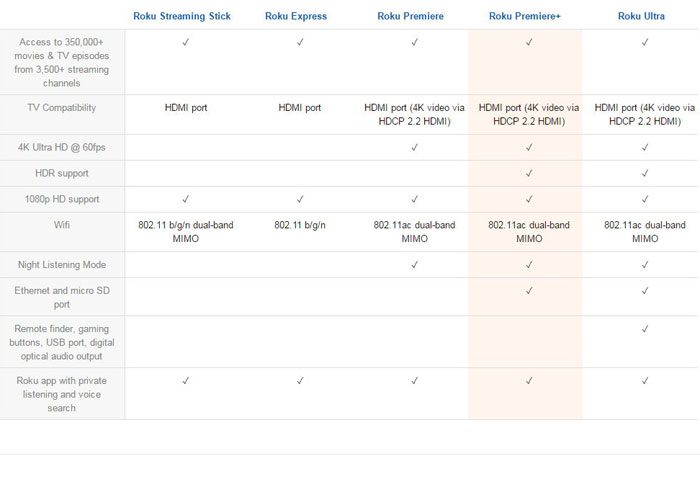While this box is fast, has some great options, and will be the ideal set-top streaming solution for many environments, there are some things to be aware of before you decide to purchase the device. So continue below to read about 5 things to know before you buy a Roku Premiere +.
1. It is missing optical-out audio and a USB port.
If your 4K or HDR television is the focal component of your home theater, then there may be some features that are a key part of integrating the Roku Premiere Plus into that environment. Speaking of the USB port, the Roku has a channel that allows you to connect USB devices, such as external hard drive or USB flash drives, to a USB port on the side of the device. You can then browse through any compatible files on that device and play them through the Roku. This is an important feature for some users, and its absence on the Premiere Plus will require you to find an alternate means to stream your files to the Roku, such as Plex.
2. The remote does not have a voice search option, nor the beeping-remote finder option.
The voice search option can be a blessing when you need to search for something on the Roku. The method of typing that requires you to use the arrow buttons to individually choose each letter can be very frustrating, so the ability to say a movie or show title, then have the Roku automatically execute a search for that term, is very beneficial. The beeping-remote finder is a cool feature, especially if you find that remote controls often get lost in your house. This is a “premium” feature, however, and is only available on the Roku Ultra.
3. Your Internet connection will have to be very strong to stream 4K video.
Netflix has a set of guidelines that define the optimal Internet connection speed that one should have in order to stream video at a certain quality. You can view that information here. From that page, the recommended connection speeds are:
Stream in SD (standard definition) – connection speed of 3 Megabits per secondStream in HD (high-definition, or 720p or better) – connection speed of 5 Megabits per secondStream in Ultra HD (2160p, or 4K resolution) – connection speed of 25 Megabits per second
If you are unsure of the connection speed that you get in your home, you can visit Fast.com to check it. If you think that you should be getting faster speeds on your Internet connection than what is being shown through that site, then consider checking on a device that is connected to your network via ethernet cable, or that is located closer to your wireless router. Connection speed can be affected by signal strength, so devices that have a stronger signal, and are closer to your wireless router, will often show faster connection speeds. If you do have a fast enough Internet connection and a 4K TV, and you intend to stream 4K video from Netflix, you will need to make sure that you have a plan that supports UltraHD streaming. You can read more here about 4K streaming with Netflix.
4. The Roku Premiere Plus does not come with an HDMI cable
While you can connect your Premiere + to a wireless network in order to stream content, you are still going to need a cable to connect the Premiere Plus to your TV. If you intend to watch video in HD or 4K resolution, then the cable that connects your Premiere Plus to your television will need to be an HDMI cable.
5. There are cheaper Roku models available if you don’t need 4K or HDR
Similarly, if you aren’t interested in 4K, an ethernet connection, or the most powerful components, then the less expensive models in the Roku lineup, such as the Express or the Roku Streaming Stick, can save you even more money. If you first started your exploration into the Roku products with the Premiere + and aren’t sure what features you actually need from a set-top streaming box, then it’s a good idea to look at all of them to see which model has the best combination of features and pricing.
5 things to know before buying a Fire Stick5 things to know before buying an Echo
After receiving his Bachelor’s and Master’s degrees in Computer Science he spent several years working in IT management for small businesses. However, he now works full time writing content online and creating websites. His main writing topics include iPhones, Microsoft Office, Google Apps, Android, and Photoshop, but he has also written about many other tech topics as well. Read his full bio here.
You may opt out at any time. Read our Privacy Policy