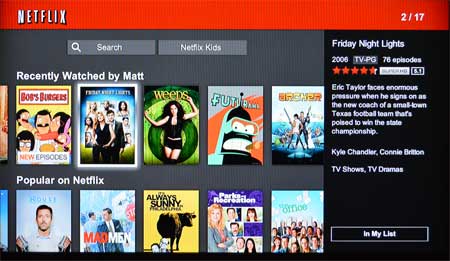It succeeds in these areas, but the biggest flaw with the Fire TV right now lies with the fact that it is still a very new device. It has a ton of potential and, with the introduction of a lot of new apps and games, could easily become the primary entertainment device for a lot of families.
Unboxing
Once you open the box, you will find the Fire TV, a remote control, informational materials, batteries and a power cable. The device immediately reminded me of the Apple TV, simply because of its’ finish and coloring. The remote control is small and comfortable, but is large enough that it won’t be easily lost, which is one of the most common complaints about the Apple TV remote.
Setup
The setup is quick and simple, like the rest of the more popular set-top streaming products. The complete process is:
Usage
The icons are large, and not many of them fit on the screen. You will need to do a lot of scrolling to find videos to watch. But one of the best parts about the Fire TV is the voice search, which will help to eliminate much of this searching, provided that you know what you want to watch. Simply hold down the microphone button at the top of the remote, speak the name of what you want to watch, release the microphone button and select the correct search result.
Performance
Content
Viewing options are the big drawback of the Fire TV right now. There are a very limited number of channels available, and some of the more popular ones (HBO Go, Vudu, Spotify) are not there yet. This is certainly something that will be fixed down the line, but it is worth noting if you plan to be an early adopter of this product.
Additional Notes
– The fast forward and rewind features are incredible. It is very easy to quickly rewind or fast forward completely through a long movie, which is something that I always dreaded doing on other streaming devices. This is due to the video pre-loading function of the Fire TV, which helps to reduce buffering time, as well as decrease the transition time between videos. – The inclusion of a wired Ethernet port is helpful for individuals that are placing the device far from a wireless router, or who prefer to avoid wireless connections when possible. The wireless performance is excellent, however, and is easily capable of streaming HD content to your TV. – The Fire TV includes a USB port as well, which should hopefully allow for local content streaming from a USB hard drive or flash drive. The Plex app is already available on the Fire TV, which is good news for people that have already created a Plex environment in their household.
Conclusion
I’m very happy with the Fire TV, and I’m excited for its’ potential. Having the best hardware in its’ class opens the door for many options, and it could be a realistic choice for the casual gamer. It will not be replacing anyone’s Xbox One or PS4, but as the library grows, there are sure to be some titles that will gain some popularity. After receiving his Bachelor’s and Master’s degrees in Computer Science he spent several years working in IT management for small businesses. However, he now works full time writing content online and creating websites. His main writing topics include iPhones, Microsoft Office, Google Apps, Android, and Photoshop, but he has also written about many other tech topics as well. Read his full bio here.
You may opt out at any time. Read our Privacy Policy