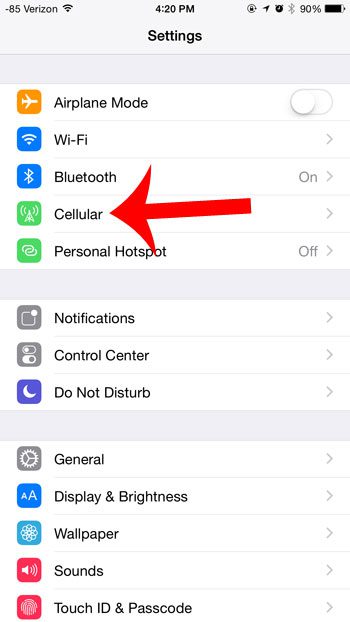This means that you can often perform data-intensive activities, like downloading files or streaming media, even when you are only connected to a cellular network. But this can lead to a lot of data usage, which you may wish to avoid. Our tutorial below will show you how ot turn off all cellular data on an iPhone if you don’t want to use any data at all.
How to Disable Cellular Data on an iPhone
Our guide continues below with additional information about turning off cellular data on an iPhone, including pictures of these steps. If you have an iPhone that is able to make and receive calls, then you probably also have a data plan with your cellular carrier. This means that each month you have a fixed amount of data that you pay for. If you use more than this data allotment, then there is typically an additional charge for this data usage. Most carriers have adjusted their plans so that the additional cost for this data is minimal, but heavy data users, or those who do not wish to pay any more for their monthly cell phone bill, might want to avoid these additional charges. One way to do this is to simply turn off all cellular data on your device. When you do this, you will not be able to use cellular data for anything, even emails and social media. If you want to stop all cellular data usage on your iPhone, then our guide below will show you how. If you are with Verizon, then find out what VZW Wi-Fi is and learn why it can be helpful.
How to Turn Off All Cellular Data on an iPhone 6 Plus (Guide with Pictures)
These steps were performed on an iPhone 6 Plus, in iOS 8.1.2. Earlier versions of iOS may have slightly different instructions. Note that you can still use data when you are connected to a Wi-Fi network. You can read this article to learn how to tell the difference between Wi-Fi and cellular.
Step 1: Open the Settings menu.
Step 2: Select the Cellular option.
Step 3: Touch the button to the right of Cellular Data to turn it off.
You will know that it is turned off when there is no green shading around the button. Now that you know how to turn off the cellular data on your iPhone you will be able to do this whenever you are in a situation where you don’t want to accidentally use your cellular data because of overage or roaming charges. You can also choose to turn off cellular data for specific apps. For example, you can turn off cellular data for Netflix if you find that it accounts for much of your cellular data usage. Note that turning off cellular data on your iPhone won’t prevent you from being able to use data once you are connected to a Wi-Fi network t home or work. This setting just controls data usage over cellular networks.
Additional Sources
After receiving his Bachelor’s and Master’s degrees in Computer Science he spent several years working in IT management for small businesses. However, he now works full time writing content online and creating websites. His main writing topics include iPhones, Microsoft Office, Google Apps, Android, and Photoshop, but he has also written about many other tech topics as well. Read his full bio here.
You may opt out at any time. Read our Privacy Policy