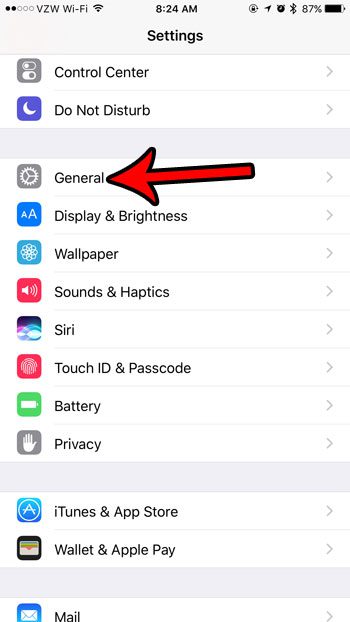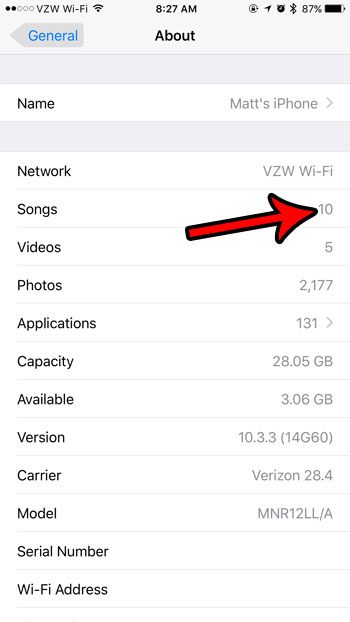But are you curious about exactly how many songs you have? Fortunately your iPhone keeps track of this information, and there is a place where you can check to find out. Our guide below will direct you to the menu where you can view the number of songs on the device, as well as some additional information.
How to View the Number of Songs on Your iPhone 7
Step 1: Open the Settings app.
Step 2: Scroll down and choose the General option.
Step 3: Touch the About button at the top of the screen.
Step 4: Check the number to the right of Songs to see the number of songs you have in your Music app. It may take a little while for this information to load, especially if any of the numbers are very high. Note that you can also see the number of videos and pictures on this menu as well.
If you have a lot of media files saved to your iPhone, then it is very possible that you are low on storage space. Read our storage guide for iPhones to see some ways that you can free up some more space if you are finding that you don’t have enough room for new apps or files. After receiving his Bachelor’s and Master’s degrees in Computer Science he spent several years working in IT management for small businesses. However, he now works full time writing content online and creating websites. His main writing topics include iPhones, Microsoft Office, Google Apps, Android, and Photoshop, but he has also written about many other tech topics as well. Read his full bio here.
You may opt out at any time. Read our Privacy Policy