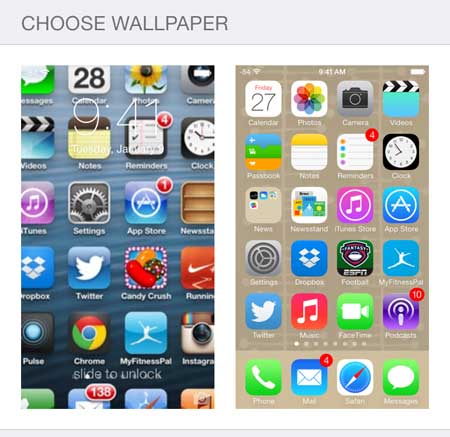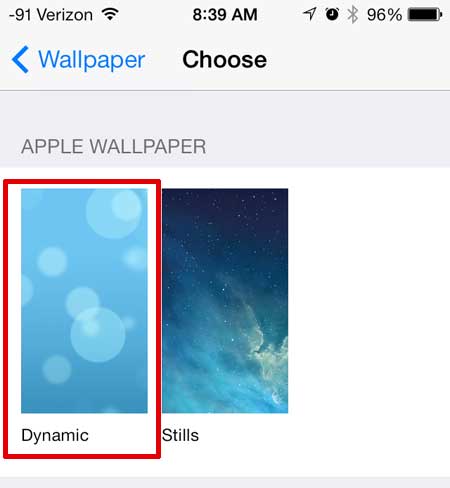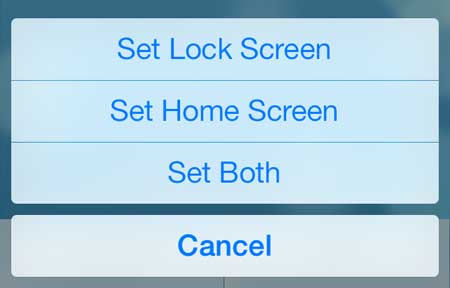These can be changed to one of many default options, or even to your own personal pictures stored on your camera roll. So if you want to use a different background on your iOS 7 iPhone 5, you can follow the steps below.
Changing the Wallpaper in iOS 7
This is a feature that has been available on the iPhone 5 for a while, but iOS 7 introduced dynamic wallpapers, which have a bit of movement that provides a different look to your home screens. Switching to a dynamic or still background is accomplished in the same way, so we will show you the steps needed to switch your background in iOS 7. Step 1: Touch the Settings icon.
Step 2: Scroll down and touch the Wallpapers & Brightness option.
Step 3: Touch one of the images under Choose Wallpaper. It doesn’t matter which one, this simply brings you to the wallpaper menu.
Step 4: This menu allows you to select the location of the image that you want to use for the background, but we are going to select the Dynamic option to try out one of the new wallpapers.
Step 5: Select the dynamic wallpaper that you want to use.
Step 6: Touch the Set button at the bottom of the screen.
Step 7: Touch the Set Home Screen button.
If you’d previously been frustrated that you couldn’t check the time of a text message, then you will be happy to know that you can now view a date stamp for text messages in iOS 7. After receiving his Bachelor’s and Master’s degrees in Computer Science he spent several years working in IT management for small businesses. However, he now works full time writing content online and creating websites. His main writing topics include iPhones, Microsoft Office, Google Apps, Android, and Photoshop, but he has also written about many other tech topics as well. Read his full bio here.
You may opt out at any time. Read our Privacy Policy