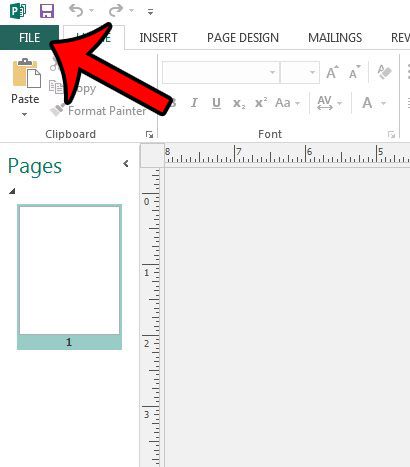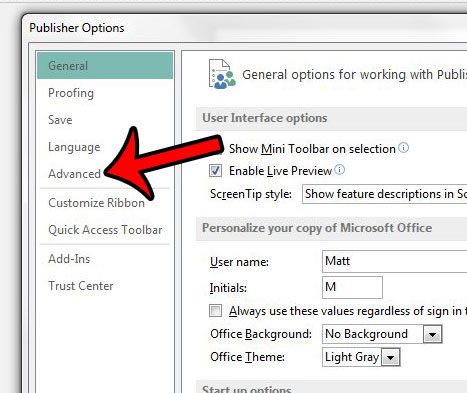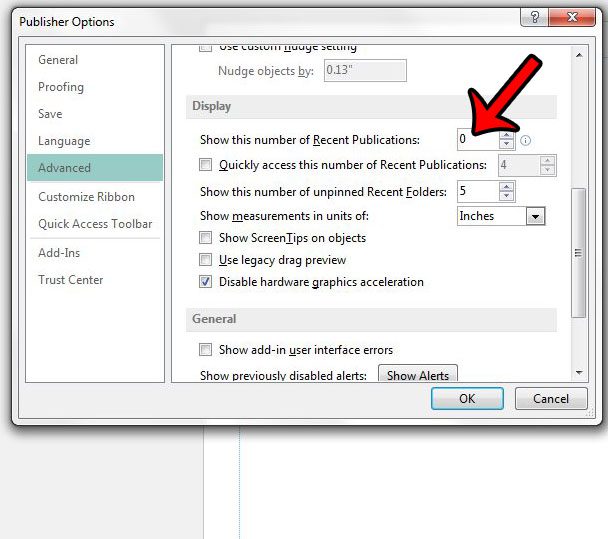If you use either of these locations to open your documents, then you might wish to increase the number of documents that are displayed. However, if you wish to make it more difficult for other people that use your computer to see what you have been working on, then you might prefer to reduce the number of recent documents, or even remove them entirely. If you need to use a script or handwriting font in your document, then our cursive fonts in Word article can show you a few good options, plus how to install more.
Adjust the Number of Recent Publications in Publisher 2013
The steps below will change the number of recent publications that are shown when you open Publisher 2013, or when you click the Open tab in the Backstage area on the application. You can select to show any number of recent publications between 0 and 50. If you do not wish to show any recent publications in this area, then enter 0 into the field specified in the steps below. You can adjust the number of recent documents in other Office 2013 programs as well. For example, you can change the number of recent documents in Word 2013 so other people using your computer can’t see what you have been working on. Are you having problems with hyphenation when you work with text boxes in Publisher 2013? Learn how to remove hyphenation from a Publisher 2013 document to stop Publisher from splitting words between lines. After receiving his Bachelor’s and Master’s degrees in Computer Science he spent several years working in IT management for small businesses. However, he now works full time writing content online and creating websites. His main writing topics include iPhones, Microsoft Office, Google Apps, Android, and Photoshop, but he has also written about many other tech topics as well. Read his full bio here.