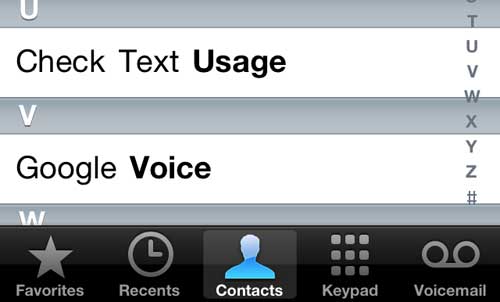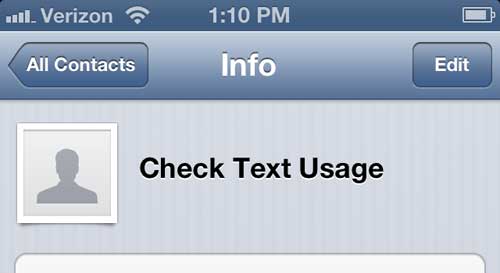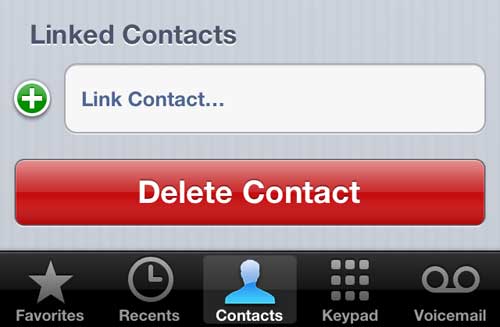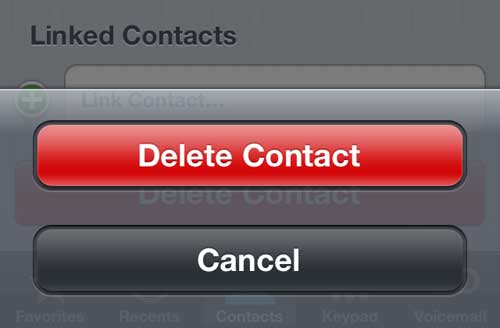Have you found a good case yet for your iPhone 5? Due to the value and importance of your phone, it is a good idea to purchase a case that can protect it from damage. Click here to see a number of quality cases that will keep your iPhone 5 safe.
Permanently Delete a Contact From Your iPhone 5
Whatever your reasoning behind deleting a contact, it is important to note that it will be gone after you perform this action. So if you actually just need to edit some information about the contact, such as an incorrect phone number or a name misspelling, you can do that instead by following these instructions to navigate to the Edit Contact menu. Step 1: Tap the Phone icon.
Step 2: Touch the Contacts option at the bottom of the screen.
Step 3: Scroll to the contact that you wish to delete, then touch the contact name once to open it. Step 4: Tap the Edit button at the top-right corner of the screen.
Step 5: Scroll to the bottom of the menu, then press the red Delete Contact button.
Step 6: Touch the red Delete Contact button on the pop-up window to confirm that you wish to delete this contact.
Summary: How to Delete a Contact on the iPhone 5
Note that you can also delete a contact directly through the Contacts app. If you don’t see the Contacts app, then it may be on another Home screen, or it might be stored inside an Extras or Utilities folder. You can view more of our iPhone 5 articles to find out about other helpful things you can do to improve your experience with your phone. After receiving his Bachelor’s and Master’s degrees in Computer Science he spent several years working in IT management for small businesses. However, he now works full time writing content online and creating websites. His main writing topics include iPhones, Microsoft Office, Google Apps, Android, and Photoshop, but he has also written about many other tech topics as well. Read his full bio here.
You may opt out at any time. Read our Privacy Policy