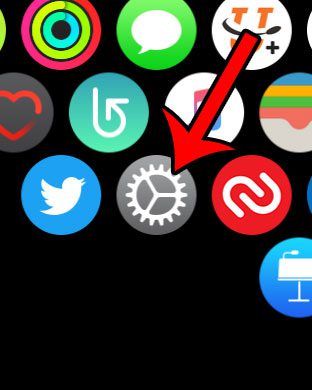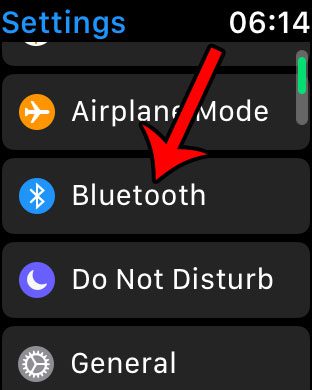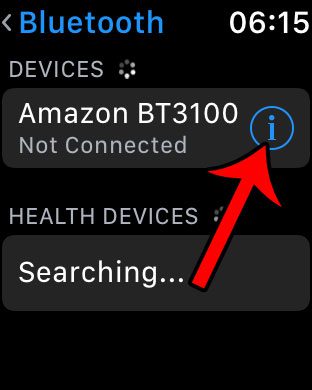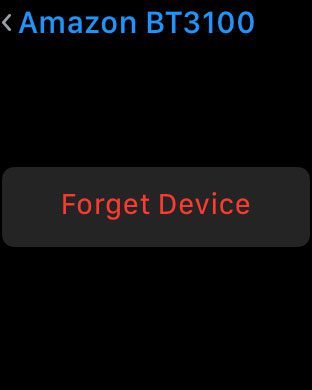One way that you can prevent this from happening is to delete the paired headphones from your watch. This allows you to easily create a new pair with an iPhone or an iPad so that you can use the headphones to listen to audio from those devices instead.
How to Forget a Bluetooth Device on an Apple Watch
The steps below were performed on an Apple Watch running Watch OS 3.2. After completing these steps you will need to pair your headphones with your Apple Watch again in the future if you wish to use them. Step 1: Open the Settings menu on your Apple Watch. You can get to the app screen by pressing the digital crown.
Step 2: Scroll down and select the Bluetooth option.
Step 3: Tap the small i button to the right of the Bluetooth device that you wish to delete from the watch.
Step 4: Tap the Forget Device button.
As mentioned earlier, this Bluetooth device will no longer pair with your Apple Watch automatically. Did you know that you can put a playlist directly on your Apple Watch from your iPhone? This allows you to listen to music that is stored on the watch, without needing to also have your iPhone nearby. This is ideal if you want to go out exercising, but don’t want to bring your phone with you. After receiving his Bachelor’s and Master’s degrees in Computer Science he spent several years working in IT management for small businesses. However, he now works full time writing content online and creating websites. His main writing topics include iPhones, Microsoft Office, Google Apps, Android, and Photoshop, but he has also written about many other tech topics as well. Read his full bio here.
You may opt out at any time. Read our Privacy Policy