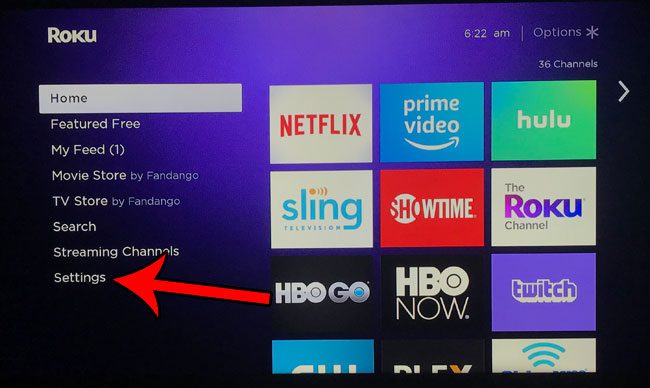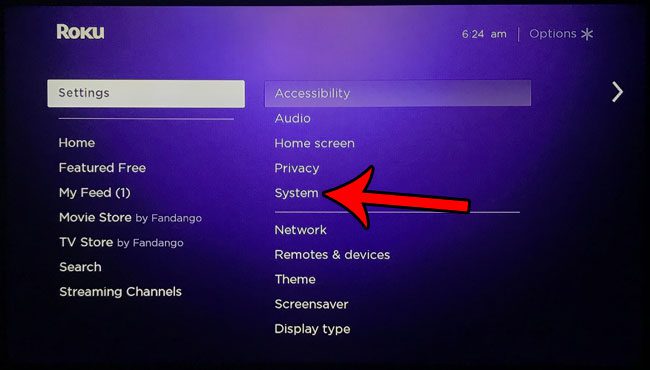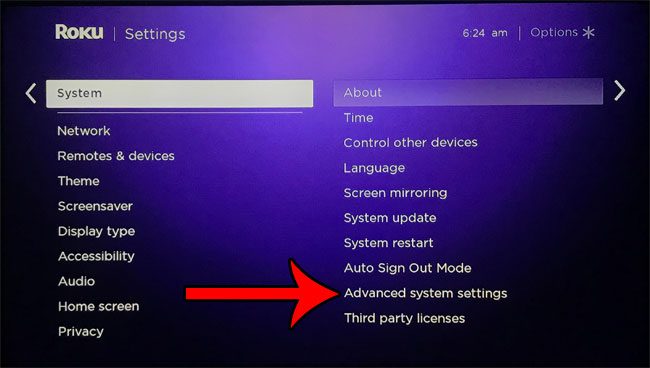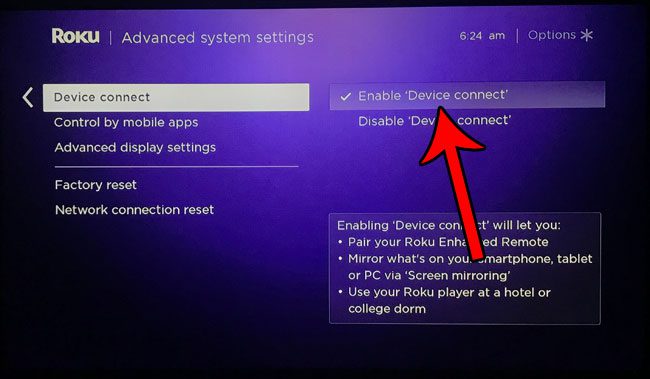Your Roku has a feature called Device Connect that makes it possible for you to watch some of this content on the Roku instead. Our guide below will show you how to enable Device Connect so that you can take advantage of its functionality.
Roku Premiere Plus – Turn on Device Connect
The steps in this article were performed on a Roku Premiere Plus. Once this option is enabled you will be able to watch content from a compatible device by sending it to the Roku. The exact method for doing this will vary from device to device. Note that the device and the Roku will need to be on the same network. Step 1: Open the Settings menu on the Roku Premiere Plus. Step 2: Select the System option. Step 3: Choose Advanced system settings. Step 4: Select Device connect. Step 5: Choose the Enable “Device connect” option. After receiving his Bachelor’s and Master’s degrees in Computer Science he spent several years working in IT management for small businesses. However, he now works full time writing content online and creating websites. His main writing topics include iPhones, Microsoft Office, Google Apps, Android, and Photoshop, but he has also written about many other tech topics as well. Read his full bio here.
You may opt out at any time. Read our Privacy Policy