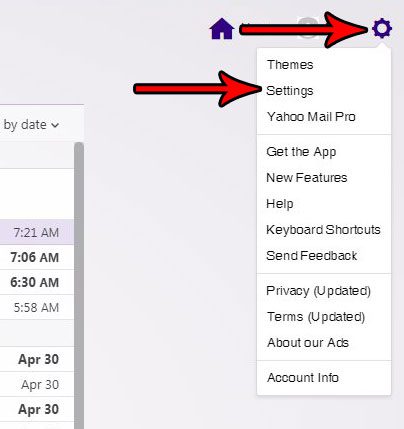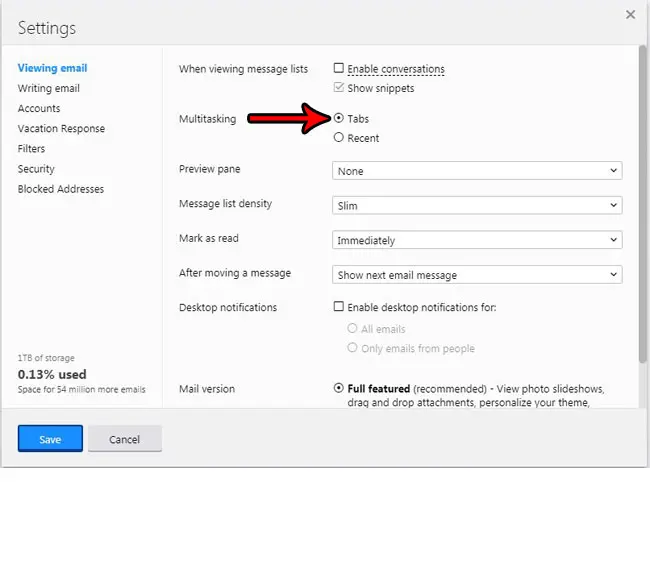Tabbed browsing has become a standard feature in the Web browsers that you use on your computer, and even on some of the browsers that you use on your phone. Tabbed navigation provides a convenient way to navigate between multiple files in an application, and Yahoo mail offers an option with tabs that you can use to switch between emails. But you may notice that you don’t have tabs in Yahoo Mail yet, leaving you looking for a way to get them. Our tutorial below will show you where to find the setting in Yahoo Mail that will enable tabbed browsing so that you can switch between multiple open emails at once. Have you been thinking about switching to a new email account? Read our guide on how to create a different account in Yahoo Mail so that you can start using a new email handle.
How to Turn On Tabs in Yahoo Mail (Guide with Pictures)
The steps in this article were performed in the desktop version of Google Chrome, but will work in other desktop Web browsers as well. Completing the steps in this guide will change a setting in your Yahoo Mail account so that emails you open will be organized into tabs at the top of the window. These tabs will remain open as you open other emails, and you can click between them at the top of the window to navigate back and forth between messages.
Step 1: Sign into your Yahoo Mail account at https://mail.yahoo.com.
Step 2: Hover over the gear icon at the top-right of the window, then choose the Settings option.
Step 3: Click the circle to the left of Tabs in the Multitasking section of the menu, then click the Save button at the bottom-left of the menu.
Now when you open an email in your inbox, that opened email will create a tab above your inbox. If your inbox is becoming difficult to manage, then it could be helpful to start creating new folders and organizing your emails that way. Find out how to create a new folder in Yahoo Mail so that you can drag and drop email messages into those folders.
Additional Sources
After receiving his Bachelor’s and Master’s degrees in Computer Science he spent several years working in IT management for small businesses. However, he now works full time writing content online and creating websites. His main writing topics include iPhones, Microsoft Office, Google Apps, Android, and Photoshop, but he has also written about many other tech topics as well. Read his full bio here.