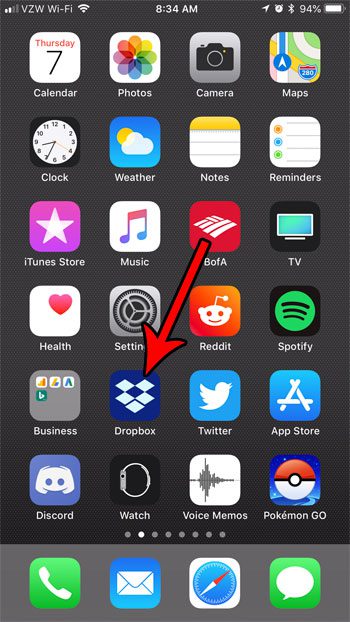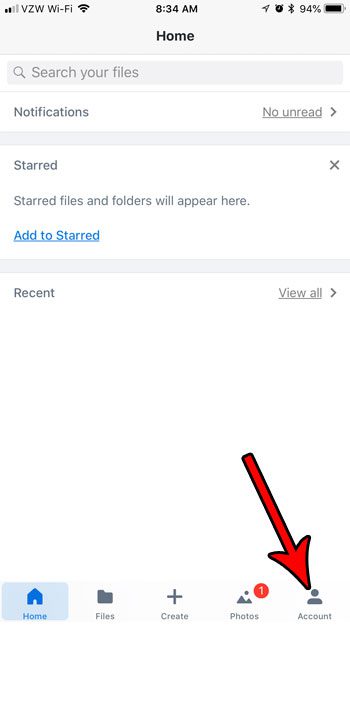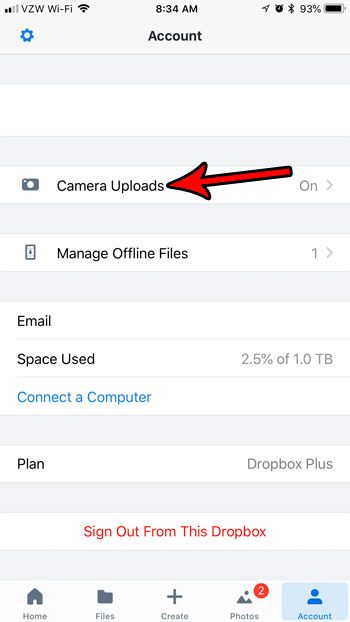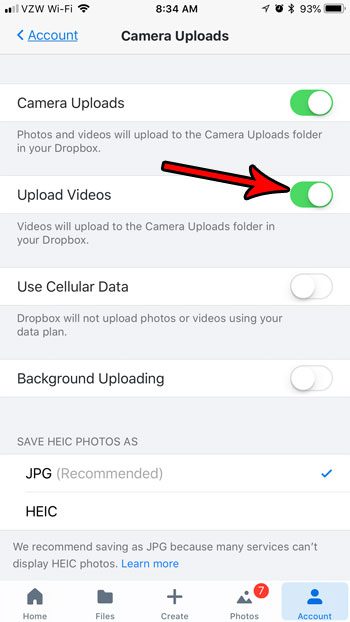But if you also record a lot of videos on your iPhone, then you have probably noticed that it isn’t uploading those as well. This is meant to save space in your Dropbox account, but it is a feature that’s available if you want to use it. Our tutorial below will show you how to enable video uploads in Dropbox on your iPhone.
How to Include Videos When Uploading Pictures in Dropbox on an iPhone
The steps in this article were performed on an iPhone 7 Plus in iOS 11.3.2. By enabling this setting you are going to be automatically uploading your videos to your Dropbox account when you upload your pictures as well. Note that video files can be quite large, meaning that they will take a while to upload, and will also use a lot of storage space in your Dropbox account. If you have an upgraded Dropbox account then this is less likely to be a problem, but it can be an issue if you have a free Dropbox account. Step 1: Open the Dropbox app.
Step 2: Select the Account option at the bottom-right corner of the screen.
Step 3: Touch the Camera Uploads button.
Step 4: Tap the button to the right of Upload Videos to enable it.
If you don’t have an unlimited data plan, then it will probably be a good idea to make sure that the Use Cellular Data option is turned off while you are on this menu. These automatic Dropbox uploads can use a lot of data if you are uploading pictures and videos on a regular basis, so ensuring that the uploads only occur over a Wi-Fi network is a good way to preserve your data. There are other ways to preserve cellular data on your iPhone, too, if you find that you are often near or over your monthly allotment. After receiving his Bachelor’s and Master’s degrees in Computer Science he spent several years working in IT management for small businesses. However, he now works full time writing content online and creating websites. His main writing topics include iPhones, Microsoft Office, Google Apps, Android, and Photoshop, but he has also written about many other tech topics as well. Read his full bio here.
You may opt out at any time. Read our Privacy Policy