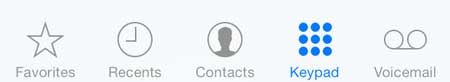Placing a Call from the iPhone 5 in iOS 7
Navigating the menus on the iPhone 5 can take a little getting used to when you are not familiar with the device, so locating the numeric keypad that you need to place calls might be difficult. The steps outlined below will help you learn how to place a call on your iPhone. Step 1: Tap the Phone icon. Step 2: Select the Keypad option at the bottom of the screen. Step 3: Dial the number, then touch the green Call button. The iPhone 5 with iOS 7 has a great call-blocking feature. Find out how to block calls on the iPhone 5. After receiving his Bachelor’s and Master’s degrees in Computer Science he spent several years working in IT management for small businesses. However, he now works full time writing content online and creating websites. His main writing topics include iPhones, Microsoft Office, Google Apps, Android, and Photoshop, but he has also written about many other tech topics as well. Read his full bio here.