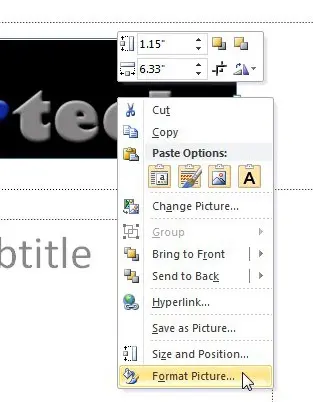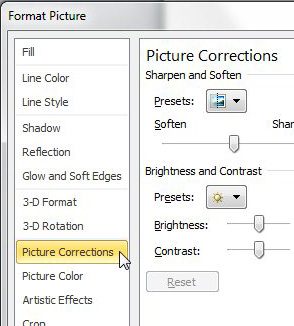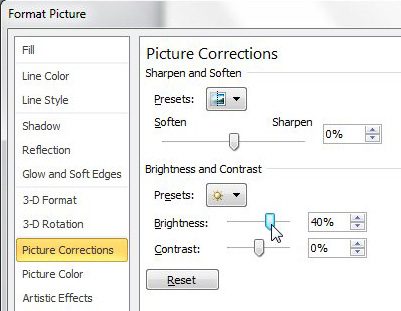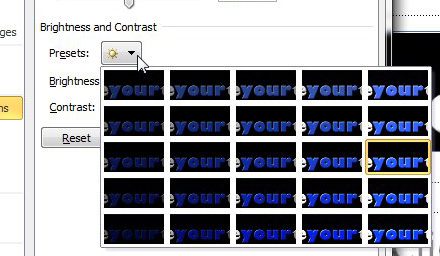Brightening a Picture with Powerpoint 2010
One important thing to remember when you are editing an image with the Powerpoint image editing tools is that the source image is not going to be adjusted. When you insert a picture into a Powerpoint 2010 presentation, you are inserting a copy of the image. Therefore you can feel free to make as many adjustments as you wish without affecting the original. Step 1: Begin by opening the slideshow that contains the image you want to brighten in Powerpoint. Step 2: Click the slide containing the image in the preview column at the left side of the window. Step 3: Right-click the image, then click the Format Picture option at the bottom of the shortcut menu.
Step 4: Click the Picture Corrections option at the left side of the window.
Step 5: Click the slider to the right of Brightness, then drag the slider until the image is at your desired level of brightness. If the brightness adjustment changes your picture too much, you can also adjust the Contrast slider until the image is how you want it. Once you have set your desired brightness levels, you can click the Close button at the bottom of the window.
Above the Brightness and Contrast sliders is a Preset drop-down menu that displays some samples that you can automatically select from.
The samples in the Preset window are commonly used brightness settings that might be suitable for your image. If you are having difficulty getting your image to an appearance that you are happy with, consider choosing from the presets. After receiving his Bachelor’s and Master’s degrees in Computer Science he spent several years working in IT management for small businesses. However, he now works full time writing content online and creating websites. His main writing topics include iPhones, Microsoft Office, Google Apps, Android, and Photoshop, but he has also written about many other tech topics as well. Read his full bio here.
You may opt out at any time. Read our Privacy Policy