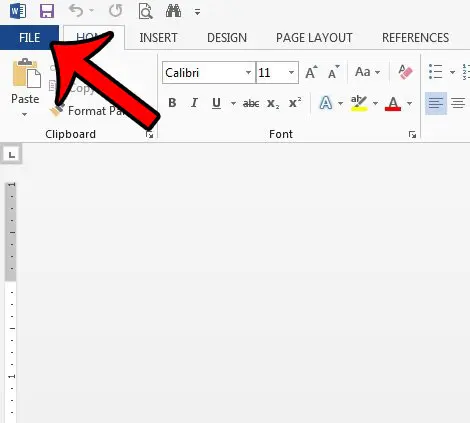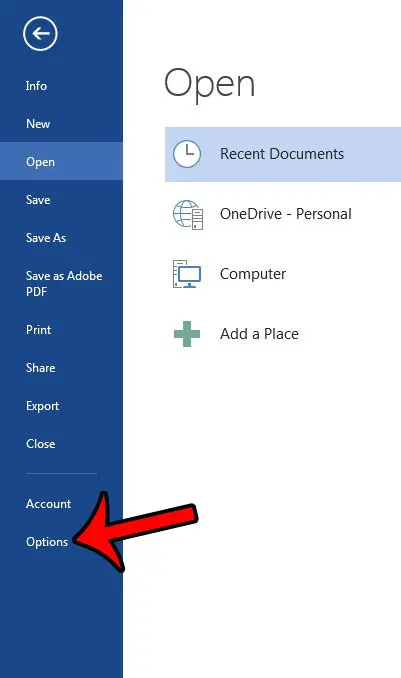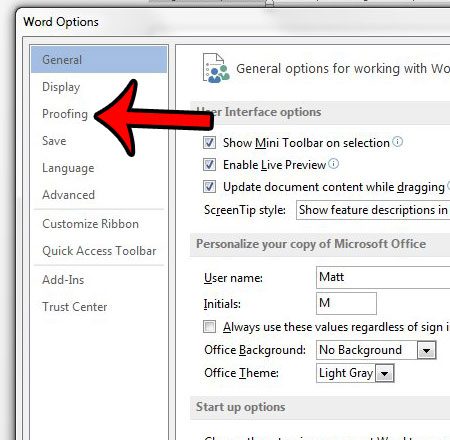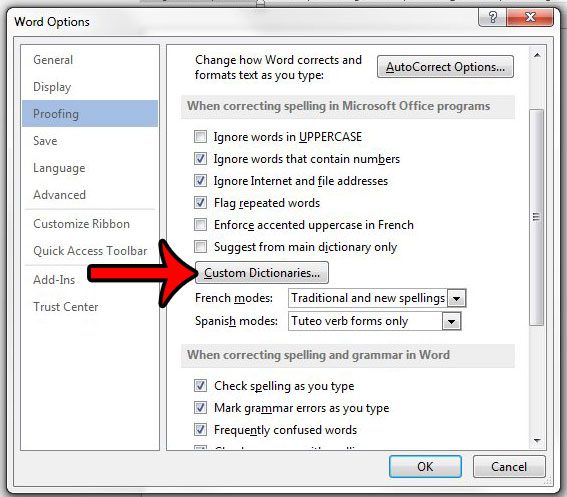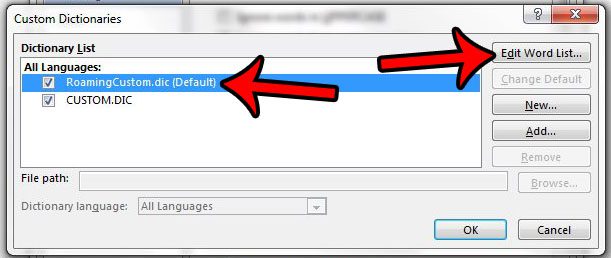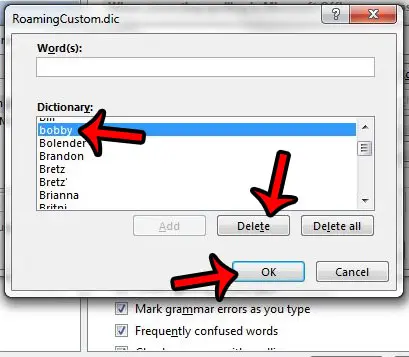Fortunately it is possible to delete an entry that you have added to the custom dictionary in Word 2013 by following the steps in our tutorial below.
Delete a Word from the Word 2013 Custom Dictionary
The steps in this guide will show you how to delete a word that you have added to the dictionary in Word 2013.
The grammar checking utilities in Word 2013 are able to do a lot to reduce the number of grammatical mistakes in your documents. For example, learn how to check for passive voice in Word 2013 if you have issues with passive sentences when writing. After receiving his Bachelor’s and Master’s degrees in Computer Science he spent several years working in IT management for small businesses. However, he now works full time writing content online and creating websites. His main writing topics include iPhones, Microsoft Office, Google Apps, Android, and Photoshop, but he has also written about many other tech topics as well. Read his full bio here.
You may opt out at any time. Read our Privacy Policy