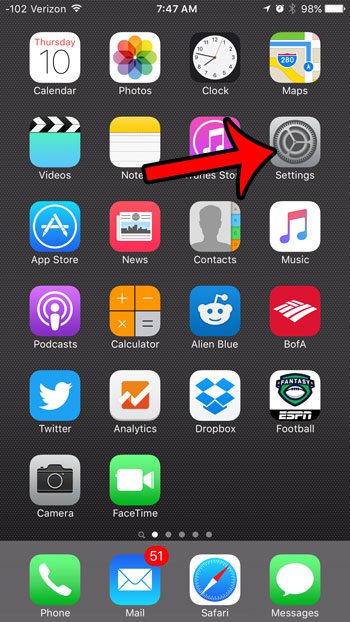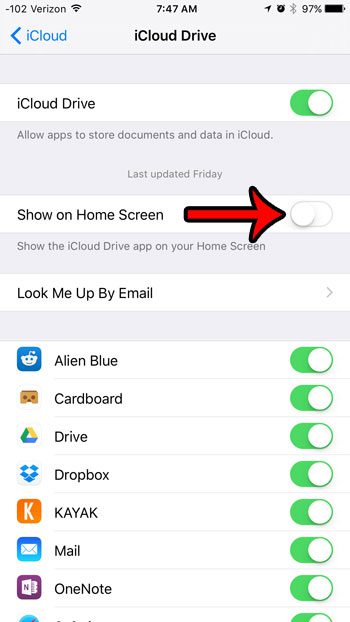One app that isn’t on your iPhone by default, however, is the iCloud Drive app. You need to change some settings on your iPhone to enable it initially, but you also can’t remove iCloud Drive in the same way that you would delete a third-party app. Our guide below will show you the steps that you need to take to remove iCloud Drive from your Home screen.
Removing the iCloud Drive Icon from an iPhone 6
The steps in this article were performed on an iPhone 6 Plus, in iOS 9.2. In this tutorial we will be turning off the option that displays the iCloud Drive icon on the Home screen. We will not be disabling the feature. This will still allow your apps to store files and documents in iCloud Drive, if that was something you still wanted to do.
Here is how to remove the iCloud Drive icon from your Home screen –
These steps are also repeated below with pictures – Step 1: Tap the Settings icon.
Step 2: Scroll down and tap the iCloud button.
Step 3: Select the iCloud Drive option.
Step 4: Tap the button to the right of the Show on Home Screen option. You will know that it is turned off when there is no green shading around the button. The setting is turned off in the image below.
You can find out more about the iPhone apps that you cannot delete if you find that there are some items that you would like to remove. Another option to consider is putting unwanted apps into folders. This can be a helpful idea for the apps that you don’t want and are unable to delete, as it minimizes the amount of Home screen space that they are using. After receiving his Bachelor’s and Master’s degrees in Computer Science he spent several years working in IT management for small businesses. However, he now works full time writing content online and creating websites. His main writing topics include iPhones, Microsoft Office, Google Apps, Android, and Photoshop, but he has also written about many other tech topics as well. Read his full bio here.