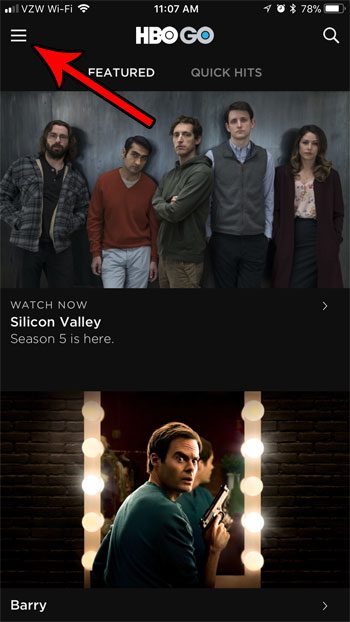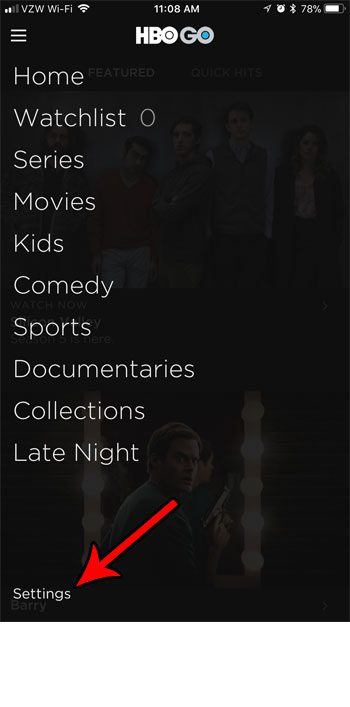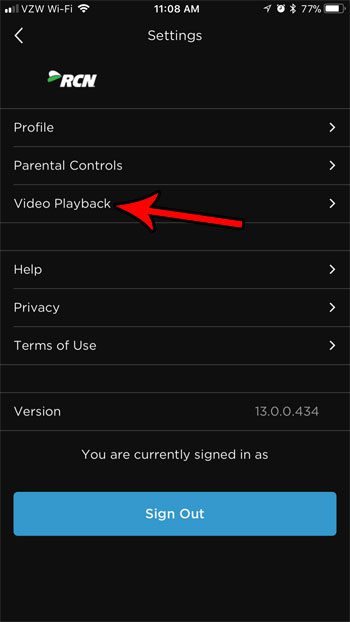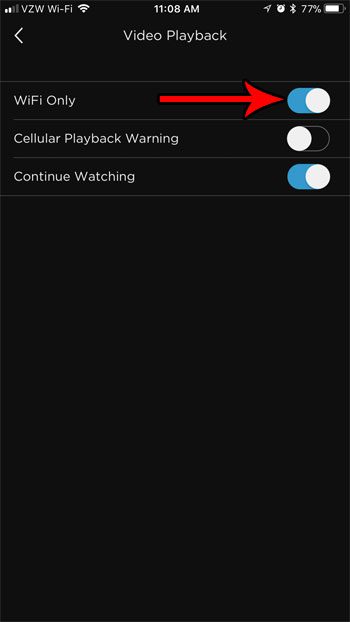But if you are like a lot of other people, your cellular data plan likely doesn’t include unlimited data. In fact, most cellular plans have a low amount of data that can get used very quickly, especially if you are streaming video. Our tutorial below will show you how to enable a setting in the HBO Go app so that you are blocked from streaming unless you are on a Wi-Fi network. Our VZW WiFi article can explain what that symbol means at the top of your iPhone screen if you have a Verizon mobile plan.
How to Stop Streaming HBO Go Over Cellular on an iPhone
The steps in this article were performed on an iPhone 7 Plus in iOS 11.2.2. This guide is going to show you how to change a setting on your iPhone so that you are only able to stream in the HBO Go app when you are connected to a Wi-Fi network. This will not affect the playback of any of the other streaming app on your iPhone, such as Netflix, Hulu, or iTunes. Step 1: Open the HBO Go app. Step 2: Tap the menu button at the top-left corner of the window. Step 3: Choose the Settings option at the bottom of the menu. Step 4: Select the Video playback option. Step 5: Tap the button to the right of WiFi Only to turn it on. The next time you try to use HBO when you’re on a cellular network you will get a pop-up letting you know that this is disabled until you change the setting back. If you also use Netflix on your iPhone, then you may be interested in customizing the streaming experience for that app as well. Find out how to adjust the amount of data that you use when streaming over cellular in Netflix, for example, if you would like to use that app on a cellular network, but don’t want to use a ton of data.
Additional Sources
After receiving his Bachelor’s and Master’s degrees in Computer Science he spent several years working in IT management for small businesses. However, he now works full time writing content online and creating websites. His main writing topics include iPhones, Microsoft Office, Google Apps, Android, and Photoshop, but he has also written about many other tech topics as well. Read his full bio here.
You may opt out at any time. Read our Privacy Policy