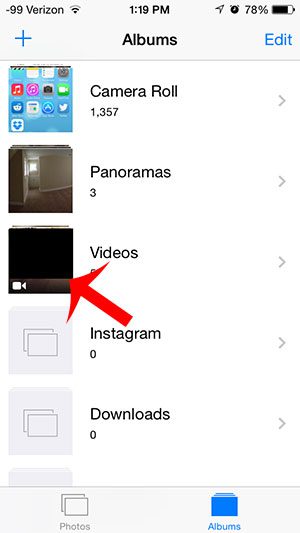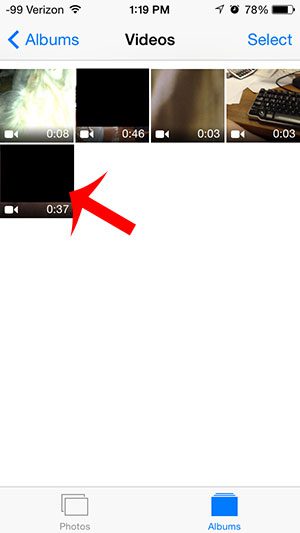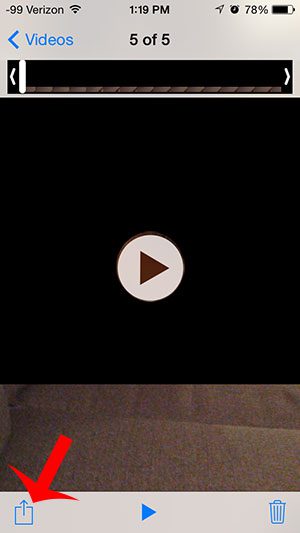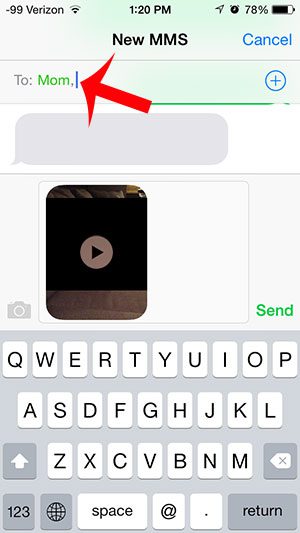You can use the Messages app on your iPhone to send your video as an MMS (multimedia messaging service), and your recipient will be able to view that video on their phone, if their carrier and plan supports MMS. Our article below will show you how you can share a video that you have already taken with your iPhone camera.
Send a Video as a Message on the iPhone
Sending a large video as a message can use a lot of data if you send it when you are connected to a cellular network. Additionally, large videos can also take a long time to send. Ideally you should send videos when you are connected to Wi-Fi. Click here to learn how to connect to a wireless network on an iPhone. Videos sent as MMS may have their size reduced. Videos sent through iMessage (to other iOS devices) will typically be of better quality. Step 1: Touch the Photos app.
Step 2: Touch the Videos album.
Step 3: Select the video that you want to send as a message.
Step 4: Touch the Share icon at the bottom-left of the screen.
Step 5: Select the Messages option.
Step 6: Type the name or phone number of the person to whom you want to send the message into the To field at the top of the screen, then touch the Send button.
Have you received a picture message that you want to save? Learn how to save a picture message to your Camera Roll so that you have a copy of it if you delete the text message conversation. After receiving his Bachelor’s and Master’s degrees in Computer Science he spent several years working in IT management for small businesses. However, he now works full time writing content online and creating websites. His main writing topics include iPhones, Microsoft Office, Google Apps, Android, and Photoshop, but he has also written about many other tech topics as well. Read his full bio here.
You may opt out at any time. Read our Privacy Policy