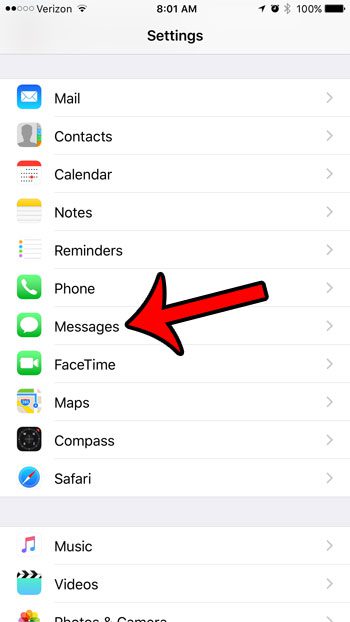If you are having trouble with your iMessages, however, then you might be looking for a way to force all of your messages to be sent as regular SMS text messages. Our tutorial below will show you where to go to turn off the iMessage option.
How to Force Text Messages By Turning Off iMessage on Your iPhone
The steps below were performed on an iPhone 7 Plus, in iOS 10. However, these same steps will work on most other iPhone models, in most versions of iOS. Note that this is going to disable iMessage on your device, meaning that every message you send is going to be an SMS. You can find out more about this setting by reading out article on how to send green texts on iPhone. If you are on a cellular plan with a limited amount of text messages, then this is something to consider. Also, this only disables iMessage for this device. Any iPads, Macs, or other iPhones that use the same Apple ID will still have iMessage enabled. Step 1: Tap the Settings icon. Step 2: Scroll down and select the Messages option. Step 3: Tap the button to the right of iMessage to turn it off. The setting is turned off when there is no green shading around the button. It is turned off in the picture below. Turning off iMessage can affect some other things, too, like the ability to send confetti or other holiday-related text effects. If you are concerned about the amount of data that you are using on your iPhone each month, then read this article about ways to minimize cellular data usage. There are many simple changes that you can make which can have an impact on your data usage. After receiving his Bachelor’s and Master’s degrees in Computer Science he spent several years working in IT management for small businesses. However, he now works full time writing content online and creating websites. His main writing topics include iPhones, Microsoft Office, Google Apps, Android, and Photoshop, but he has also written about many other tech topics as well. Read his full bio here.
You may opt out at any time. Read our Privacy Policy