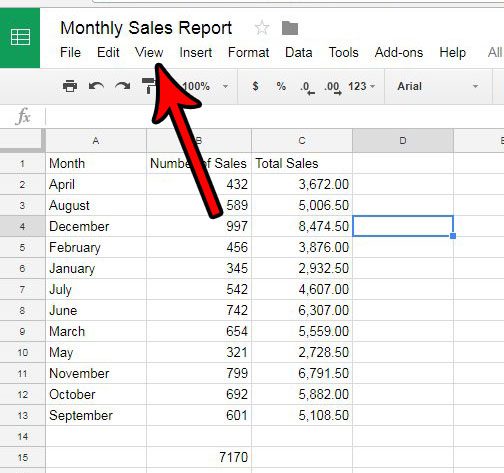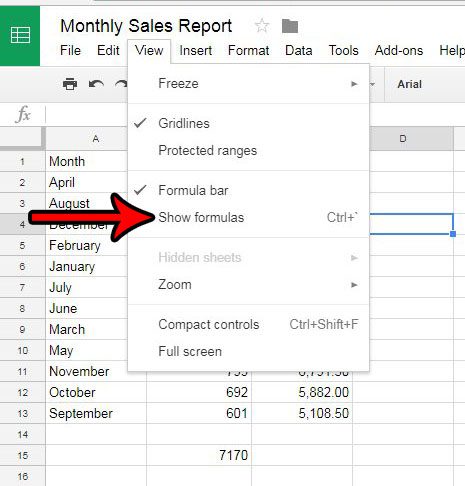You can click on the cell to see the formula, but if you need to see a lot of formulas at once, then you might prefer something that is a little more helpful. Fortunately Google Sheets allows you to toggle between the display of the formula value and the formula itself. Our guide below will show you where to find this option so that you can use it when needed.
See also
How to merge cells in Google SheetsHow to wrap text in Google SheetsHow to alphabetize in Google SheetsHow to subtract in Google SheetsHow to change row height in Google Sheets
Display Formulas Instead of Values in Google Sheets
The steps in this article will change a setting in Google Sheets so that your formulas are show instead of the values that those formulas produce. Note that this applies to every formula in the spreadsheet. You can follow these same steps to stop showing formulas and show the values again.
Step 1: Go to your Google Drive at https://drive.google.com/drive/my-drive and open the file containing the formulas that you would like to display.
Step 2: Click the View tab at the top of the window.
Step 3: Click the Show Formulas button. Note that you can also show the formulas in your spreadsheet by pressing the Ctrl + keys at any time. Note that the key is the one above the Tab key on your keyboard. It is not the apostrophe key.
Do you need to submit a spreadsheet in the Microsoft Excel file format, but you only have access to Google Sheets? Learn how to export to Excel from Google Sheets and create the file type that you need.
Microsoft Excel is another great application for working with formulas. Our tutorial on how to subtract in Excel can show you how to use that formula in the Microsoft spreadsheet application.
Additional Sources
After receiving his Bachelor’s and Master’s degrees in Computer Science he spent several years working in IT management for small businesses. However, he now works full time writing content online and creating websites. His main writing topics include iPhones, Microsoft Office, Google Apps, Android, and Photoshop, but he has also written about many other tech topics as well. Read his full bio here.