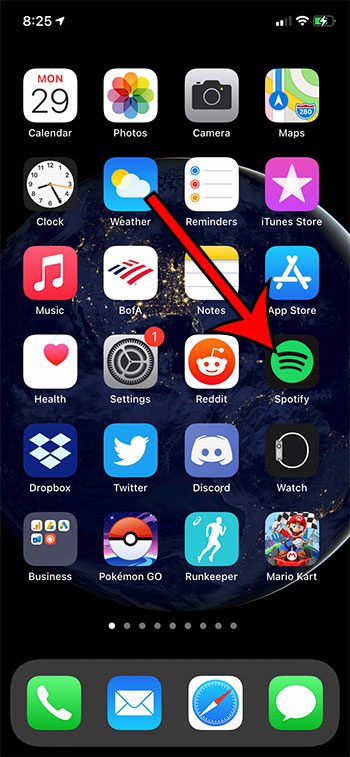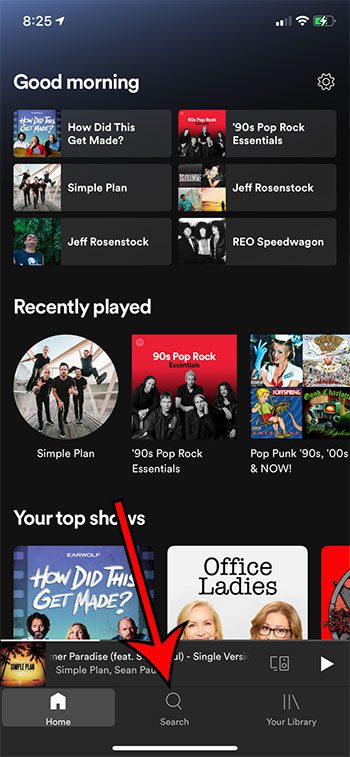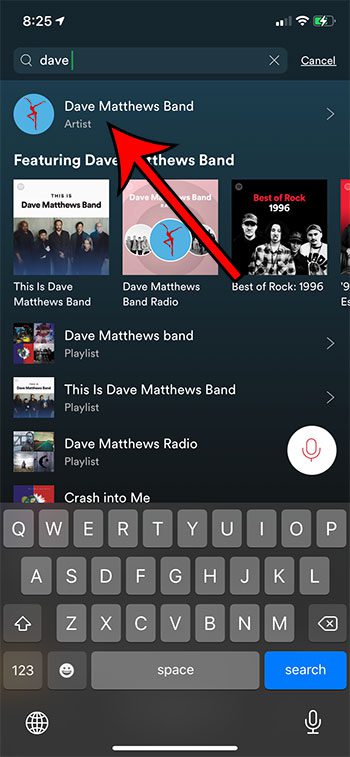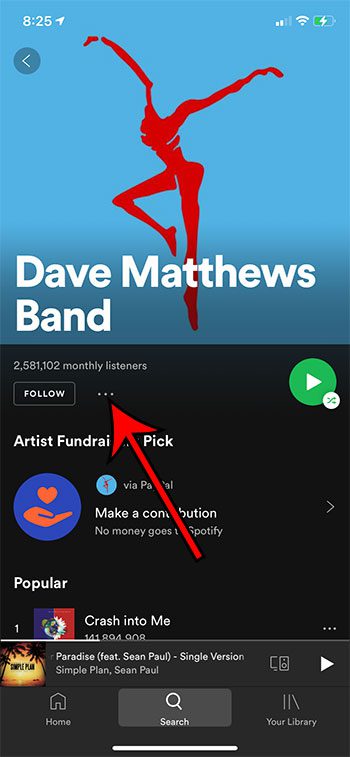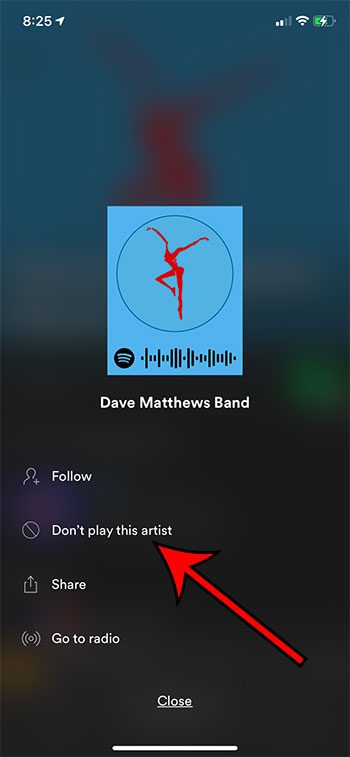The Spotify app has a lot of different settings and tools that you can use to control the way that music is played. Some of these are obvious and easy to find, while others are a little more “hidden.” One of the options that you may not be aware of is the ability to stop playing music from a specific artist. If you don’t like a band, or if you simply want a break from hearing them, then this can be a handy setting. Our guide below will show you how to prevent Spotify from playing songs from a particular artist so that you don’t need to hear them again in any capacity in the app.
How to Stop Playing an Artist in Spotify on an iPhone
Our article continues below with additional information on how to stop playing music from an artist in Spotify, including pictures of these steps.
How to Stop Spotify from Playing Songs by a Particular Band
The steps in this article were performed on an iPhone 11 in iOS 14.3. I am using the most current version of the Spotify app that was available when this article was written.
Step 1: Open the Spotify app.
Step 2: Select the Search tab at the bottom of the screen.
Step 3: Type the name of the artist into the search field at the top of the screen, then select them from the search results.
Step 4: Touch the three dots icon to the right of Follow, under the artist name.
Step 5: Tap the Don’t playing this artist option.
You will then see a pop up indicating that Spotify will no longer play songs from that artist. If you decide later that you would like to play music from this artist again you can follow these same steps but choose the Allow to play this artist option instead.
Additional Sources
After receiving his Bachelor’s and Master’s degrees in Computer Science he spent several years working in IT management for small businesses. However, he now works full time writing content online and creating websites. His main writing topics include iPhones, Microsoft Office, Google Apps, Android, and Photoshop, but he has also written about many other tech topics as well. Read his full bio here.
You may opt out at any time. Read our Privacy Policy