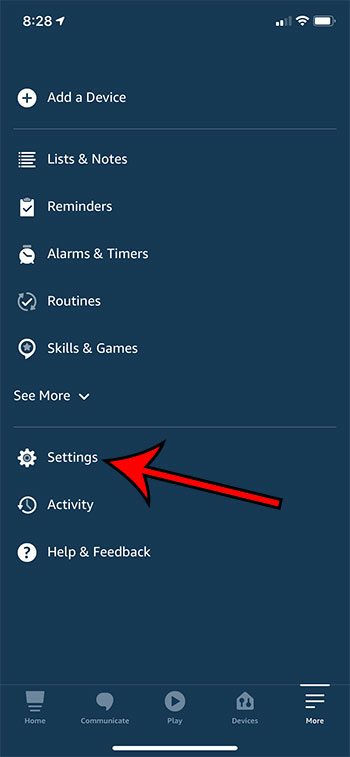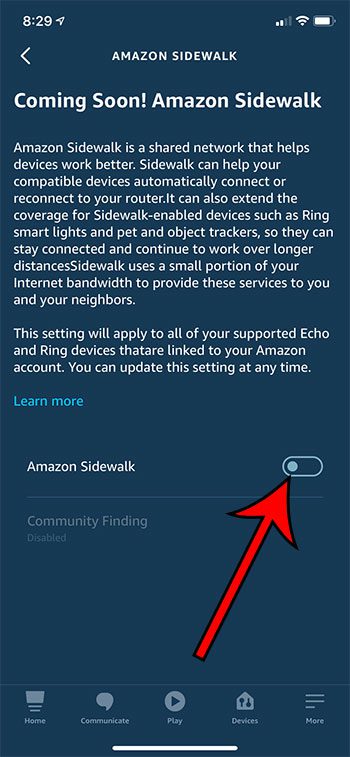This allows your devices to communicate with other nearby Alexa devices like those your neighbors might have. But you may be concerned about other devices being able to access your network through the network that these devices create, and you might prefer to opt out of this feature. If you find all of your notifications to be disruptive while you’re trying to listen to music, then find out how to turn off AirPod notifications and reduce the number of times you are interrupted by notifications that come to your phone. The steps in this article were performed on an iPhone 11 in iOS 13.6.1. This guide assumes that you have already installed the Alexa app on your iPhone.
Step 1: Open the Alexa app on your iPhone.
Step 2: Tap the More tab at the bottom-right of the screen.
Step 3: Choose Settings from the list of options.
Step 4: Select the Account Settings button.
See also
How to delete apps on an iPhone 8How to check an iTunes gift card balance on an iPhoneWhat is a badge app icon on an iPhone?How to make your iPhone louder
After receiving his Bachelor’s and Master’s degrees in Computer Science he spent several years working in IT management for small businesses. However, he now works full time writing content online and creating websites. His main writing topics include iPhones, Microsoft Office, Google Apps, Android, and Photoshop, but he has also written about many other tech topics as well. Read his full bio here.
You may opt out at any time. Read our Privacy Policy