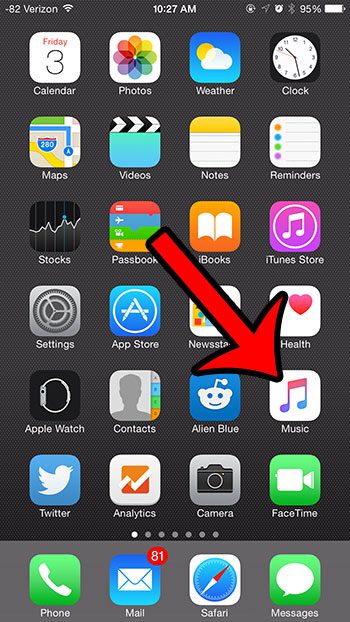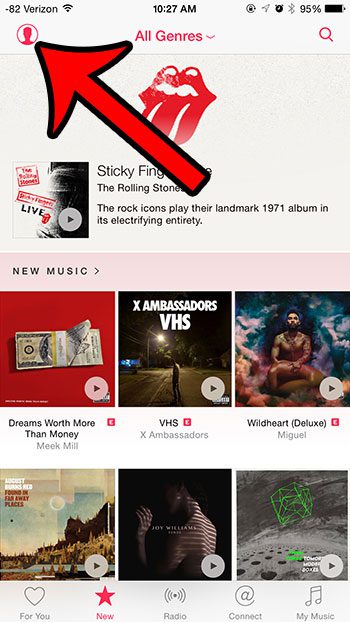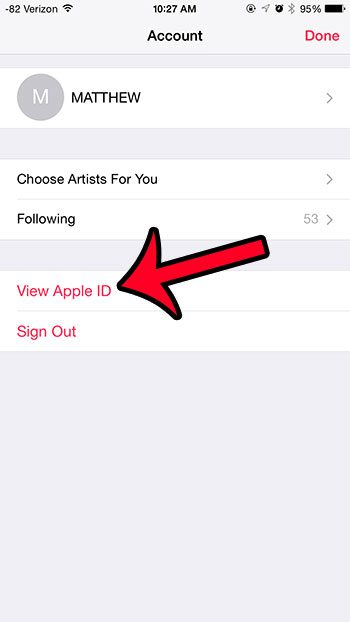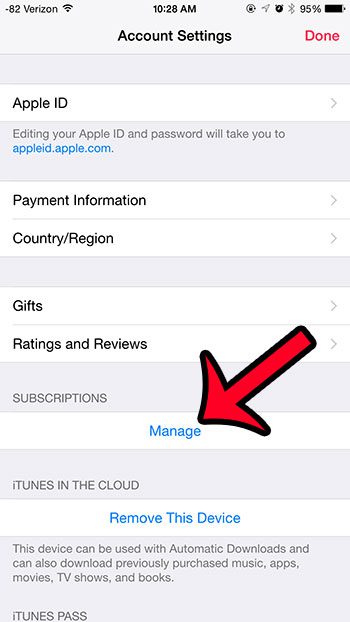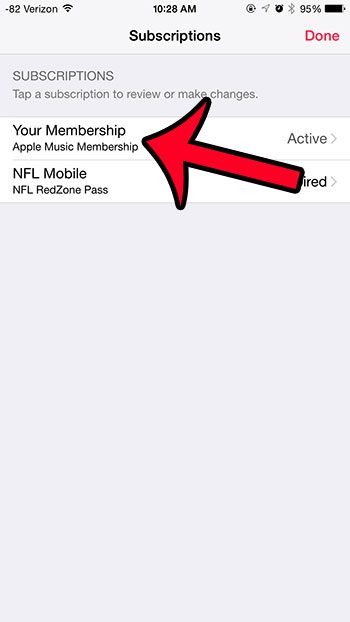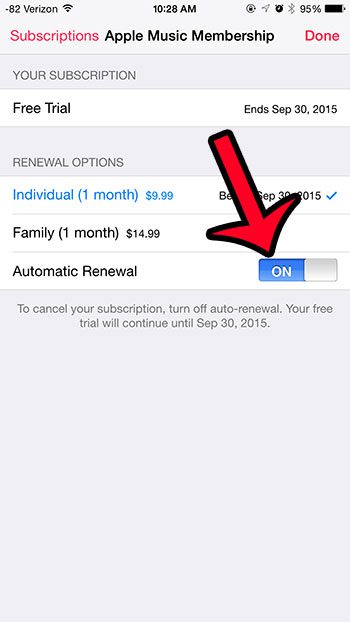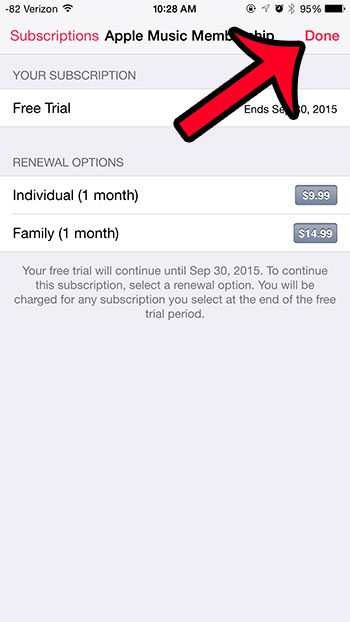But signing up for the free trial will activate the automatic renewal feature in Apple Music, and oyu will be charged the monthly subscription rate once the free trial has ended. Fortunately, however, this is something that you can turn off directly through your device by following our tutorial below.
Disabling Automatic Renewal in Apple Music on an iPhone 6
The steps in this article were written using an iPhone 6 Plus. If you are curious about signing up for Apple Music and want to learn how to do it, this article will show you the steps. Note that canceling the automatic renewal option in Apple Music will not end your free trial. You will still be able to use the service until your trial has ended. Step 1: Open the Music app.
Step 2: Tap the profile icon at the top-left corner of the screen.
Step 3: Tap the View Apple ID button.
Step 4: Tap the Manage button under Subscriptions.
Step 5: Tap the Apple Music Membership button.
Step 6: Tap the button to the right of Automatic Renewal.
Step 7: Tap the Turn Off button to confirm that you wish to disable the automatic renewal of your Apple Music subscription.
Step 8: Tap the Done button at the top-right corner of the screen.
If you decide later that you want to continue your Apple Music subscription, then you will need to return to the screen in Step 8 and select either the Individual or Family membership plan. Do you have a Spotify account that you have been trying to listen to through your Apple TV? Click here and learn how to use the AirPlay feature on your Apple TV to control your Spotify account on the Apple TV through your iPhone. After receiving his Bachelor’s and Master’s degrees in Computer Science he spent several years working in IT management for small businesses. However, he now works full time writing content online and creating websites. His main writing topics include iPhones, Microsoft Office, Google Apps, Android, and Photoshop, but he has also written about many other tech topics as well. Read his full bio here.
You may opt out at any time. Read our Privacy Policy