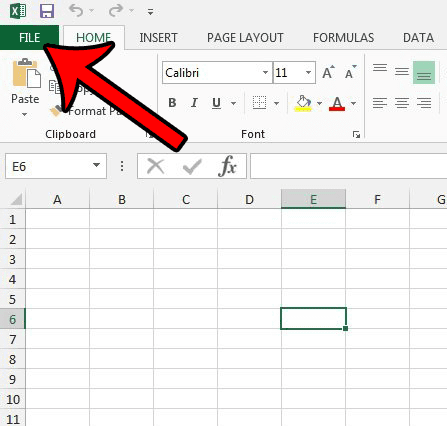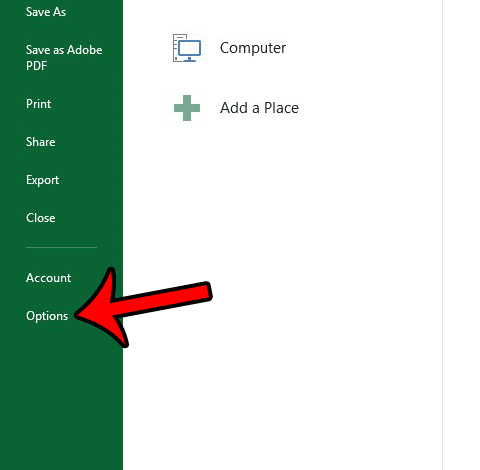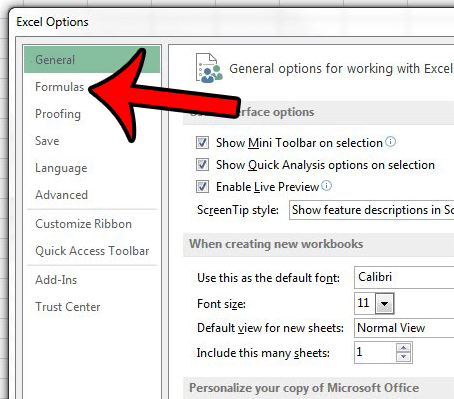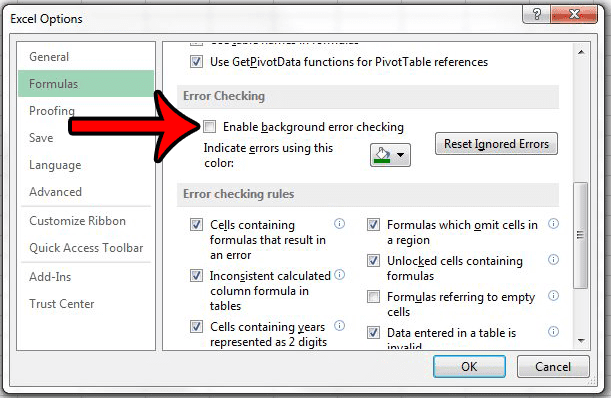Our guide below will show you how to disable background checking in the background for Excel 2013. Once you have completed this tutorial, the setting will be turned off for every workbook that you open in the program. If you only wish to turn it off temporarily, then you will need to follow these steps again to re-enable it after you have completed the action that initially required you to disable it.
Stop Excel from Checking for Errors in the Background
The steps in this guide are going to turn off a feature where Excel checks for errors in the background while you are working on a spreadsheet. This is a setting for the Excel installation on your computer, and will only affect how you use the program. If you send a workbook to someone else and they have background error checking turned on, then the background error checking will still occur. Step 1: Launch Excel 2013. Step 2: Click the File tab at the top-left corner of the window.
Step 3: Click the Options button in the left column.
Step 4: Click the Formulas tab at the left side of the Excel Options window.
Step 5: Click the box to the left of Enable background error checking to remove the check mark. You can then click the OK button at the bottom of the window to apply your changes.
Do you have formulas in your spreadsheet that aren’t updating when you edit or change information? This article – https://www.solveyourtech.com/excel-2013-formulas-not-working/ – can show you how to to re-enable automatic calculation if it has been switched to manual for your worksheet. After receiving his Bachelor’s and Master’s degrees in Computer Science he spent several years working in IT management for small businesses. However, he now works full time writing content online and creating websites. His main writing topics include iPhones, Microsoft Office, Google Apps, Android, and Photoshop, but he has also written about many other tech topics as well. Read his full bio here.
You may opt out at any time. Read our Privacy Policy