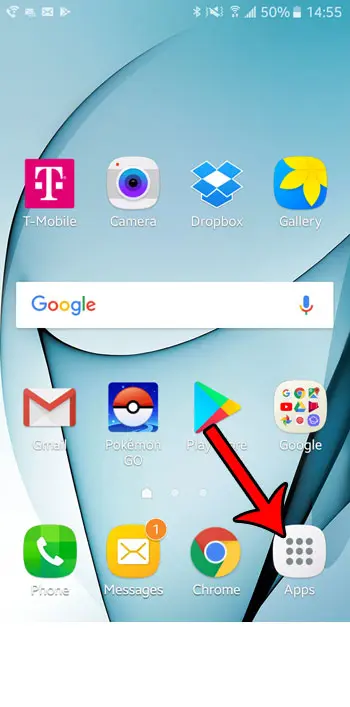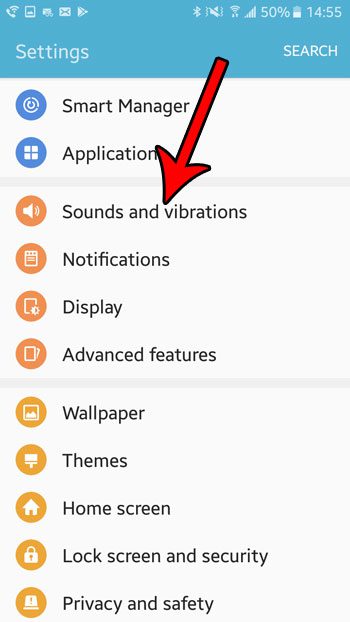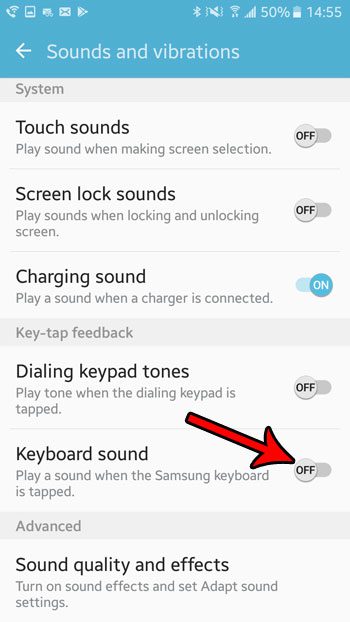But there might be certain sounds that you hear which you wouldn’t mind muting. One such sound is the one that plays when you are typing on the keyboard, such as when typing a text message. Fortunately this sound is adjustable, and you can choose to turn it off if you would like. So continue reading the guide below and learn how to turn off keyboard sounds in Android Marshmallow.
How to Stop the Sound You Hear When Typing in Android Marshmallow
The steps in this article were performed on a Samsung Galaxy On5, in the Android Marshmallow operating system. These steps will specifically turn off the sound that plays when the device is unmuted and you are typing on the keyboard, such as when typing a text message. This will not affect any other similar sounds, such as the one that plays when you are dialing a phone number. Step 1: Open the Apps folder.
Step 2: Touch the Settings icon.
Step 3: Scroll down and select the Sounds and vibrations option.
Step 4: Tap the button to the right of Keyboard sound to turn it off.
Are you almost out of cellular data, and the month isn’t over yet? Learn how to turn off cellular data on your Android phone so that you don’t accidentally go over your limit and get charged extra. After receiving his Bachelor’s and Master’s degrees in Computer Science he spent several years working in IT management for small businesses. However, he now works full time writing content online and creating websites. His main writing topics include iPhones, Microsoft Office, Google Apps, Android, and Photoshop, but he has also written about many other tech topics as well. Read his full bio here.
You may opt out at any time. Read our Privacy Policy