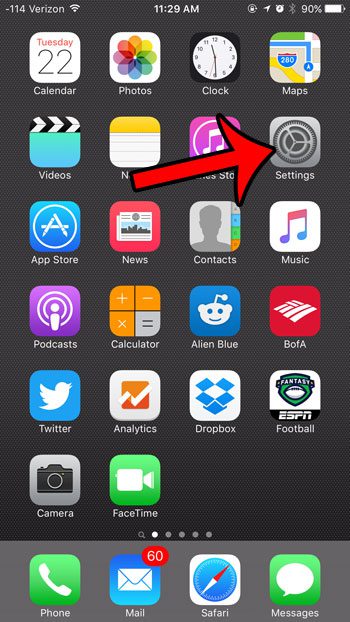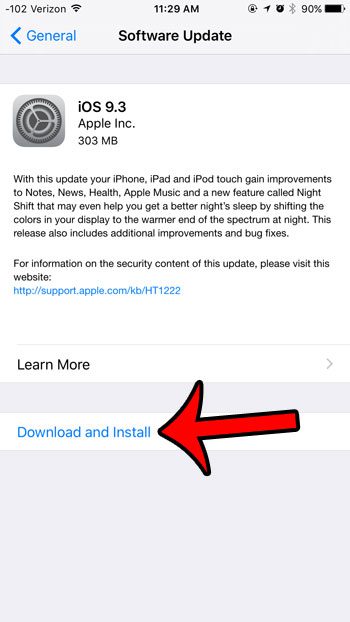Our guide below will show you where to find, download, and install the iOS 9.3 update directly from your iPhone. Note that you will need to have at least 303 MB of free space on your iPhone to download and install this update. Read here to learn about a few locations to check if you do not have enough available space. You should also download the update when connected to a Wi-Fi network to avoid any potential data overage charges from your cellular provider.
Here is how to download and install the iOS 9.3 update on an iPhone 6 –
The steps are also repeated below with pictures – Step 1: Tap the Settings icon.
Step 2: Scroll down and select the General option.
Step 3: Tap the Software Update button near the top of the screen.
Step 4: Tap the Download and Install button.
Step 5: Agree to the terms and conditions, then wait for the update to download and install. Your iPhone will restart during this process. You will also need to enter your Apple ID password once the process has completed. Have you tried out the low power mode that was introduced in iOS 9? Find out how to enable it and see if the changes to your settings are worth the additional battery life that you gain when low power mode is enabled. After receiving his Bachelor’s and Master’s degrees in Computer Science he spent several years working in IT management for small businesses. However, he now works full time writing content online and creating websites. His main writing topics include iPhones, Microsoft Office, Google Apps, Android, and Photoshop, but he has also written about many other tech topics as well. Read his full bio here.
You may opt out at any time. Read our Privacy Policy