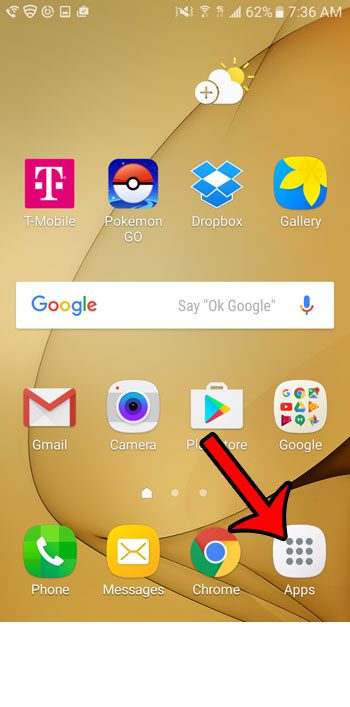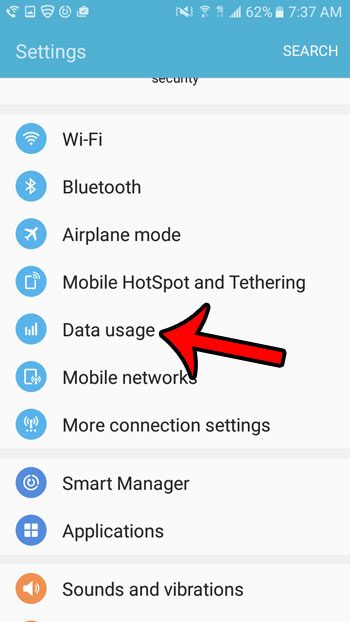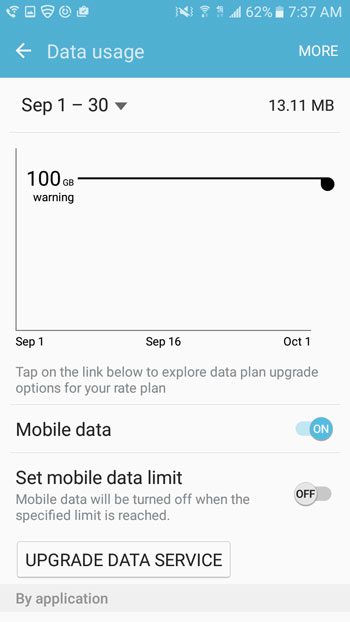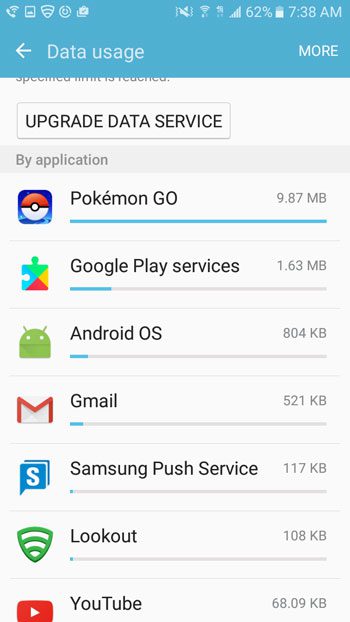Our guide below will help you to find the menu that contains this information, as well as a breakdown of data usage by individual apps. This allows you to see which activities on your Galaxy On5 are responsible for the most data consumption, which can be valuable information to have when you are trying to reduce your usage.
See Which Apps Are Using Mobile Data on the Galaxy On5
The steps in this guide were performed with a Samsung Galaxy On5 using the Android 6.0.1 operating system. By following the steps below, you will be able to see how much mobile data you have used in a given period of time, and which apps account for that data usage. Note that Wi-Fi data usage is not counted. This is only data that you have used when connected to a cellular network. Step 1: Open the Apps folder.
Step 2: Select the Settings option.
Step 3: Select the Data usage option.
Step 4: View the overall data usage for the selected period of time. Total usage is shown at the top-right of the screen. You can select the date range by tapping the date at the top-left of the screen.
Step 5: Scroll down to see which apps have used data, and how much they have used.
Have you been trying to figure out how to use the flashlight on your Galaxy On5, but are having difficulty finding it? Click here to see where the flashlight is located on the device so that you can start using it today. After receiving his Bachelor’s and Master’s degrees in Computer Science he spent several years working in IT management for small businesses. However, he now works full time writing content online and creating websites. His main writing topics include iPhones, Microsoft Office, Google Apps, Android, and Photoshop, but he has also written about many other tech topics as well. Read his full bio here.