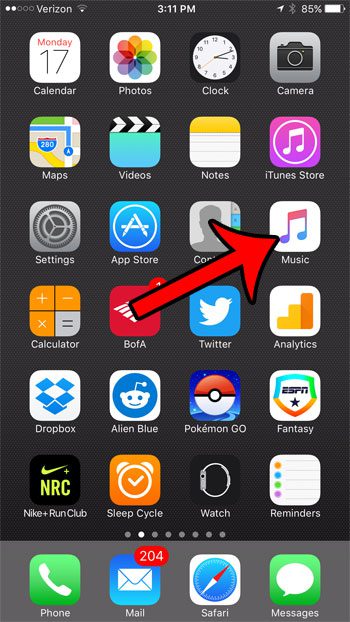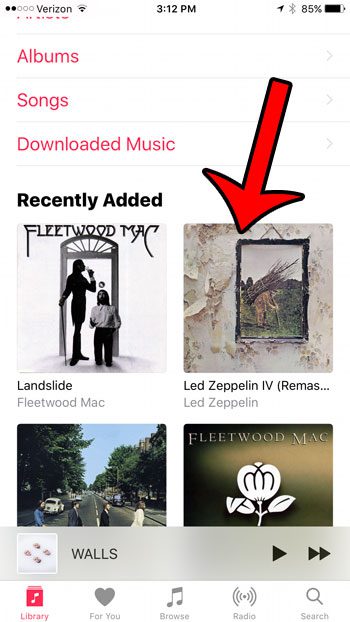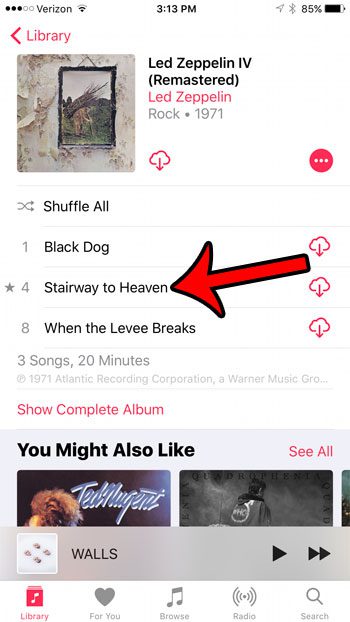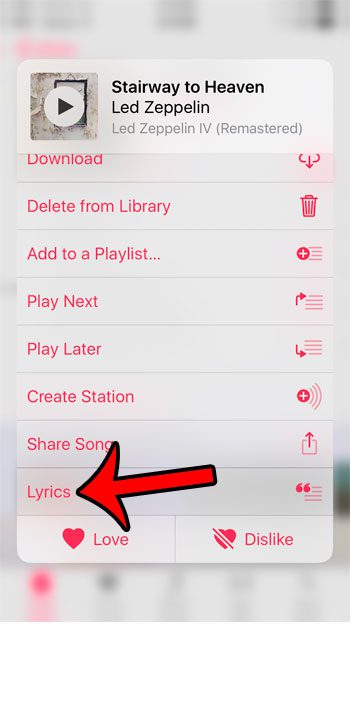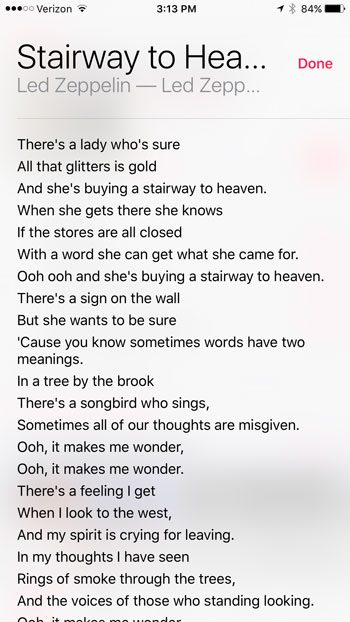Our guide below will show you how to find this information directly through the Music app on the iPhone, even allowing you to view the lyrics without actually playing the song.
View the Lyrics for a Song in the Music App on Your iPhone 7
The steps in this article were written using an iPhone 7, in iOS 10. Note that you need to have an Apple Music subscription in order to view lyrics using the method outlined below. Step 1: Open the Music app.
Step 2: Search for a song for which you would like to view the lyrics.
Step 3: Tap and hold on the song.
Step 4: Select the Lyrics option near the bottom of the screen.
Step 5: View the lyrics. You can touch the Done button at the top-right of the screen when you are finished.
There seems to be an issue where the lyrics from Apple Music override any custom lyrics that you may have uploaded for a song yourself. If you are seeing your custom lyrics for some songs, but not others, then this is likely the cause. Is there a playlist on your iPhone that you would like to listen to from your Apple Watch? Learn how to sync playlists to the Apple Watch so that you can listen to your music without having your iPhone nearby and turned on. After receiving his Bachelor’s and Master’s degrees in Computer Science he spent several years working in IT management for small businesses. However, he now works full time writing content online and creating websites. His main writing topics include iPhones, Microsoft Office, Google Apps, Android, and Photoshop, but he has also written about many other tech topics as well. Read his full bio here.
You may opt out at any time. Read our Privacy Policy