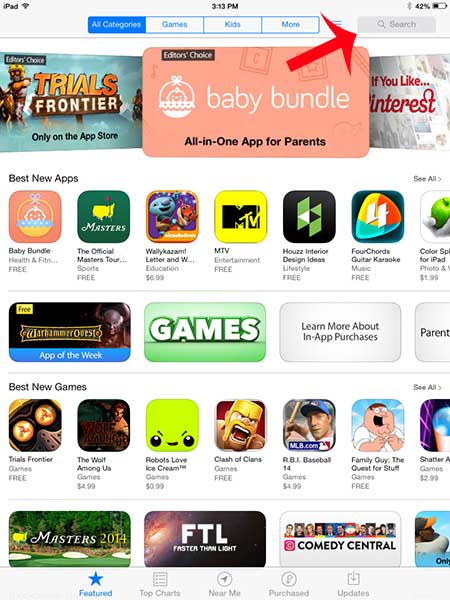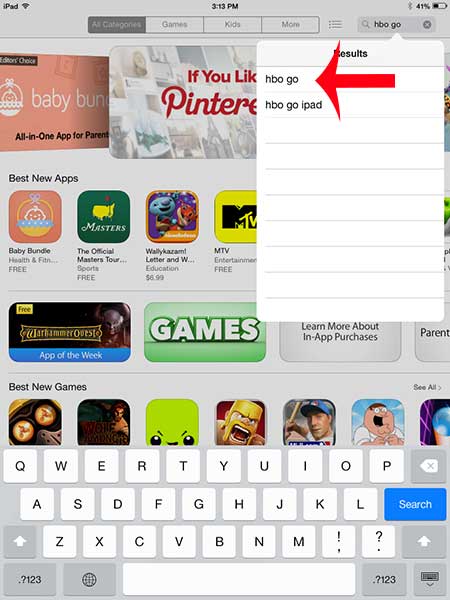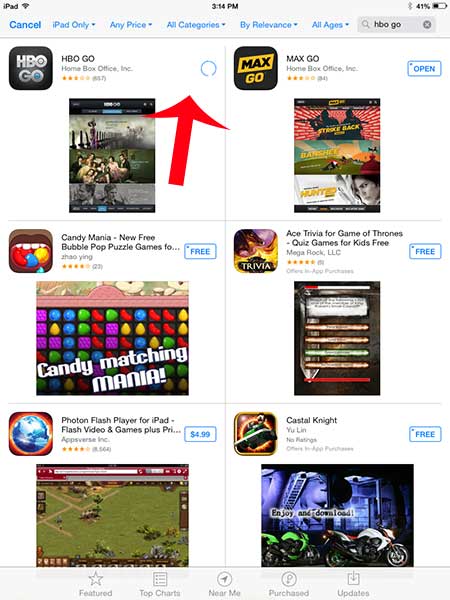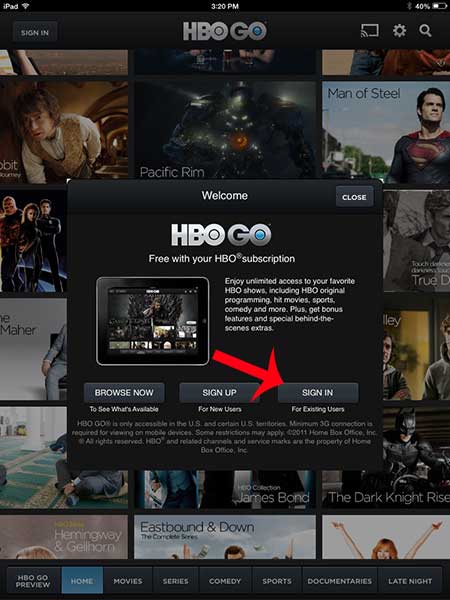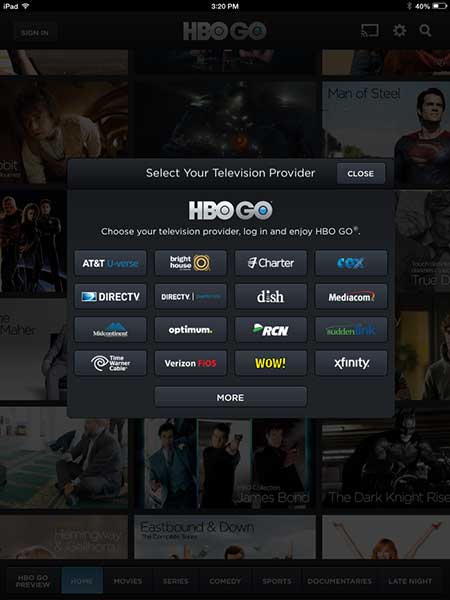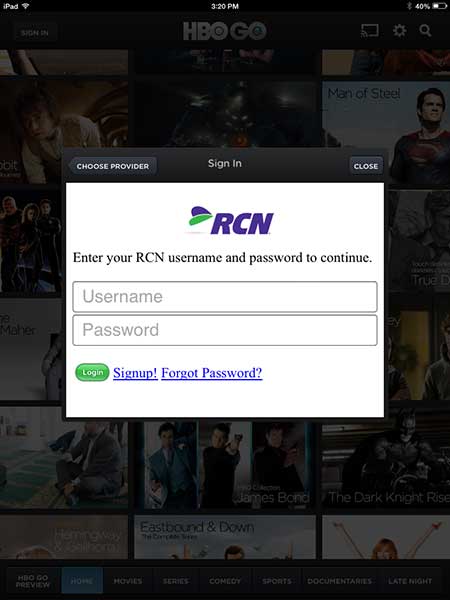Fortunately this is something that can be solved by downloading the dedicated streaming app for the service that you want to use. HBO Go has their own iPad app, which allows you to watch HBO Go videos on your iPad with your valid HBO Go username and password.
Watching HBO Go Movies in iOS 7 on the iPad
This tutorial will require that you know the username and password for your HBO Go account. You can sign up for an HBO Go account here if you have a HBO subscription with your cable provider. Not every cable service provider offers the HBO Go service. You can check here to see if your cable provider offers HBO Go. Step 1: Open the App Store.
Step 2: Tap inside the Search field at the top-right of the screen.
Step 3: Type “hbo go” into the search field, then select the “hbo go” search result.
Step 4: Touch the Free button to the right of the HBO Go option, touch Install, enter your Apple ID password, then wait for the app to install.
Step 5: Touch Open to launch the app.
Step 6: Touch the Sign In button.
Step 7: Select your cable provider.
Step 8: Enter your HBO Go username and password for your cable provider, then touch the Login button.
You can then proceed to browse for and watch HBO Go movies on your iPad. Do you also have a Netflix account, and want to watch those movies on your iPad as well? Learn how you can watch Netflix on the iPad here. After receiving his Bachelor’s and Master’s degrees in Computer Science he spent several years working in IT management for small businesses. However, he now works full time writing content online and creating websites. His main writing topics include iPhones, Microsoft Office, Google Apps, Android, and Photoshop, but he has also written about many other tech topics as well. Read his full bio here.