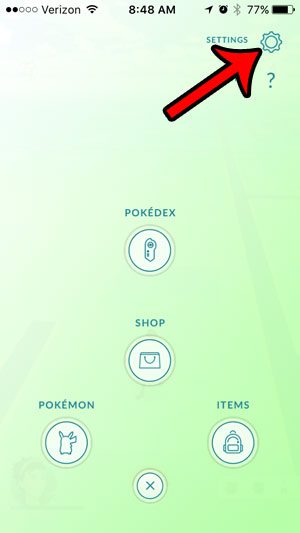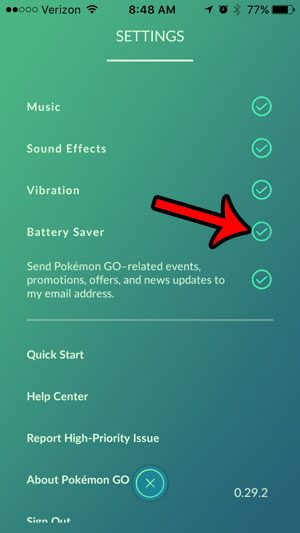If you have found the Settings menu for the Pokemon Go app, then you might have noticed that there is a Battery Saver option on that menu. However, it might not be immediately obvious what it does. The Battery Saver option in the Pokemon Go app will dim your screen when the top of the device is pointed towards the ground. This keeps the app open and running so that you can find new Pokemon, but the dimmer screen will use less of your battery. You can continue below to find and enable the Battery Saver option in the app.
How to Turn On the Battery Saver Option in the Pokemon Go App on an iPhone
The steps in this guide were performed on an iPhone 5, in iOS 9.3. These same steps will work for any other iPhone model running this same version of Pokemon Go (0.29.2). Step 1: Open the Pokemon Go app. Step 2: Tap the Pokeball icon at the bottom of the screen. Step 3: Tap the Settings button at the top-right corner of the screen. Step 4: Tap the circle to the right of Battery Saver. The option is turned on when there is a check mark in the circle. It is turned on in the picture below. Now when you have the Pokemon Go app open on your iPhone, the screen will dim significantly when the top of your iPhone is pointing towards the ground. This allows you to keep the app open while walking around, while lowering the amount of battery that is used. You are still going to use a lot of battery life if you have this app open for a while, but it will be reduced when you turn on the battery saver and use it. You can also look into purchasing a portable battery charger like this one if you want to be able to carry something else around with you that lets you charge your iPhone. Are you using the Low Power Mode on your iPhone to minimize battery drain when you aren’t using Pokemon Go? This article – https://www.solveyourtech.com/why-is-my-iphone-battery-icon-yellow/ – will show you how to enable Low Power Mode, and how to identify when it is turned on. After receiving his Bachelor’s and Master’s degrees in Computer Science he spent several years working in IT management for small businesses. However, he now works full time writing content online and creating websites. His main writing topics include iPhones, Microsoft Office, Google Apps, Android, and Photoshop, but he has also written about many other tech topics as well. Read his full bio here.
You may opt out at any time. Read our Privacy Policy