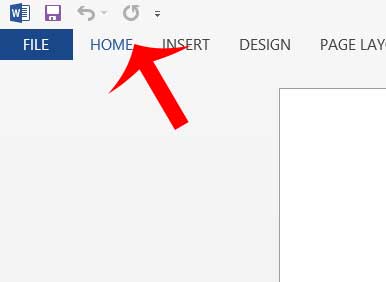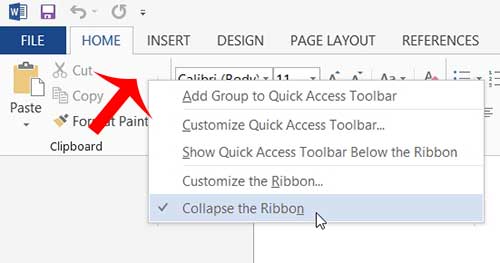This can happen if you change a setting, but, in my experience, most people do it with a misclick. Fortunately, it’s possible to unhide the ribbon in Word and restore it to its normal fully expanded view with just a couple of steps.
How to Show the Ribbon in Word
Our guide continues below with additional information on how to make the Microsoft Word ribbon visible, including an answer to the question of “what is it called when the ribbon is hidden?” Microsoft Office programs use a horizontal navigational scheme at the top of the window called a ribbon. It consists of a series of tabs that feature buttons and options that allow you to customize your document. This ribbon can be hidden from view by collapsing it. This is very easy to do accidentally. The ribbon will still be accessible when you click your desired tab, but you can elect to have the ribbon be visible at all times instead, if you prefer. You can follow the steps below to learn how to unhide the ribbon. Find out how to switch between inches and centimeters in Microsoft Word if you would prefer to use the other unit of measurement for your documents.
How to Unhide the Navigational Ribbon in Word 2013 (Guide with Pictures)
The steps below are specifically for Microsoft Word 2013, but the same method will work for all Office 2013 products. The visibility of the ribbon will remain even after you close Word 2013, so you will only need to do this once if you wish for the ribbon to be visible all the time.
Step 1: Open Microsoft Word 2013.
Step 2: Click one of the tabs at the top of the window to display the ribbon.
For example, I am clicking the Home tab in the image below.
Step 3: Right-click in an empty space on the ribbon, then click the Collapse the Ribbon option.
Your ribbon will now remain visible until you choose to collapse the ribbon again at some point in the future.
What is It Called When the Ribbon is Hidden in Microsoft Word?
Part of the reason why it can be so frustrating trying to restore the navigational ribbon is because it’s tough to get the correct search terms. When the ribbon is hidden in Microsoft Word, then it is “collapsed.” The Microsoft Word ribbon doesn’t fully go away when it’s hidden, it just gets minimized, or collapsed, into a smaller size. Is Microsoft Word double spacing all of your new documents? Learn how to change the default line spacing in Microsoft Word 2013 if you would prefer to use single spacing instead.
Additional Sources
After receiving his Bachelor’s and Master’s degrees in Computer Science he spent several years working in IT management for small businesses. However, he now works full time writing content online and creating websites. His main writing topics include iPhones, Microsoft Office, Google Apps, Android, and Photoshop, but he has also written about many other tech topics as well. Read his full bio here.
You may opt out at any time. Read our Privacy Policy